New! Select connected fields from table and list views in a form
We've just released two exciting new ways to select connected fields within a form.
Previously, when selecting a connected field within a form, the only method was a simple dropdown list which would display the connected field options.
With this new update, there are now three ways to select connected fields:
- Dropdown (original)
- Table View (New!)
- List View (New!)
Let's take a brief look at the new table and list views.
Table View
Connected field options will display in a clean and comprehensive table view.
Table View allows you to choose up to five field values to be shown when selecting a connected record. Once selected, the record will slide up above the field and can be removed if necessary.
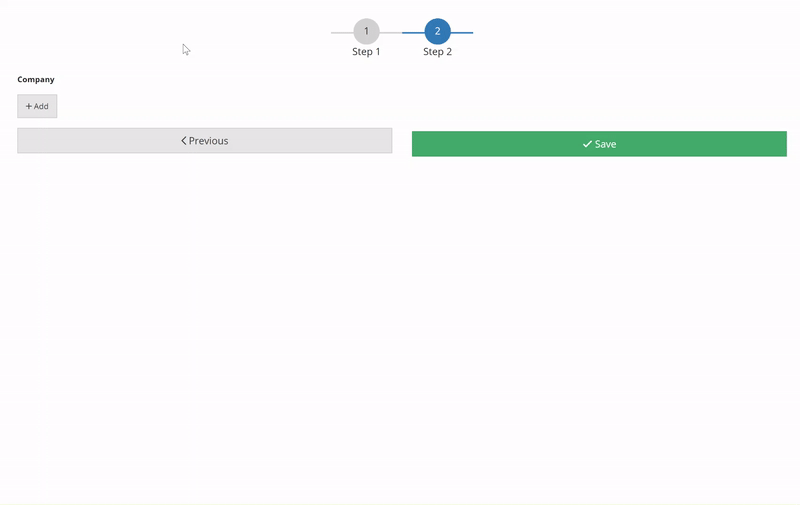
List View
List View is similar to Table View but formatted as a list with the field titles above each field value.
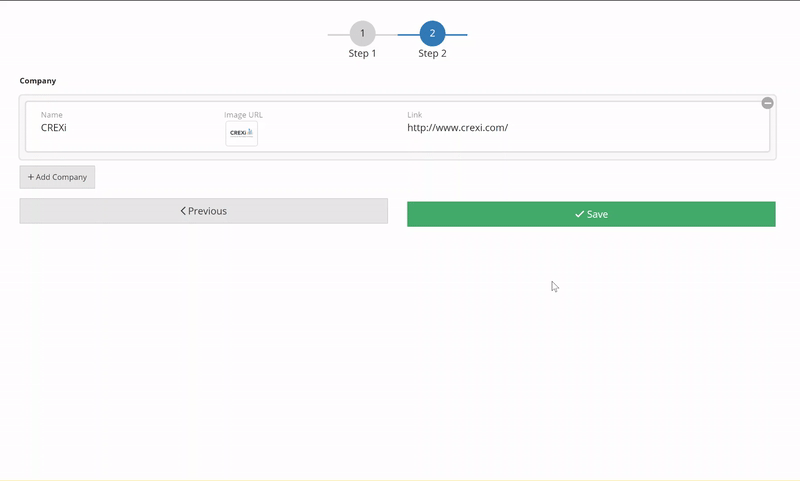
We'd love to hear your feedback.