New Builder UI
We’ve been hard at work giving the Tadabase Builder a big visual overhaul.
It’s not just the visuals though. We’ve gone through every aspect of the Builder to make it smarter. Options and settings are only visible when it makes sense. For example - the multi-step options are not visible in Forms if you don’t have multiple steps.
All of this was done with really one goal in mind…make it easier than ever to build apps quickly.
Big Changes
- Defined URL structures.
- This enables direct linking to a specific section of the Builder.
- Filtering records in the Data Builder
- Saving filtered views in the Data Builder
- No more double-clicking. You can now click once to open components, fields, and more.
- Improved drag-and-drop functionality
- Updated editing windows for components
- More effective use of previously empty screen space
- Uniformed primary CTA buttons
- Removed Alpha features
- Organized App settings
- Improved Code editors
- Cleaner rule management
- Centralized Design options in Components
- Introduced Live Building
App List Page
- Updates/Improvements
- Cleaner and more organized buttons
Data Builder - Records
- Updates/Improvements
- You can now filter records directly in the builder
- You can now save a filtered view for future use
- You can now sort records directly in the builder
- Record Information in URL
- You can now see a Record ID in the URL when editing a record
- You can now see data table pagination in the URL
- The buttons in the Data Builder have been unified and organized
- You can now double click on a record to open the editor
- Removed the Fields menu from this page to help you focus on the data
- Add New Record button now matches builder-wide Primary CTA style
- You can now search for any text field in a data table while in the Builder, this includes the Email field.
Data Builder - Fields
- Updates/Improvements
- Reorganized fields by type
- You can now view field ID’s directly in the fields menu
- Improved drag and drop reordering of fields
- Edit menu moved to a new window
- Redesigned field edit menu
Data Builder - Rules
- Updates/Improvements
- You can now expand or collapse all rules
- Add Rule button now matches builder-wide Primary CTA style
- Updated design
- Rule conditions now adapt better to different screen sizes
Data Builder - Settings
- Updates/Improvements
- Better organization
- Updated design
- Moved some settings to different parent categories
- Updated Themes menu


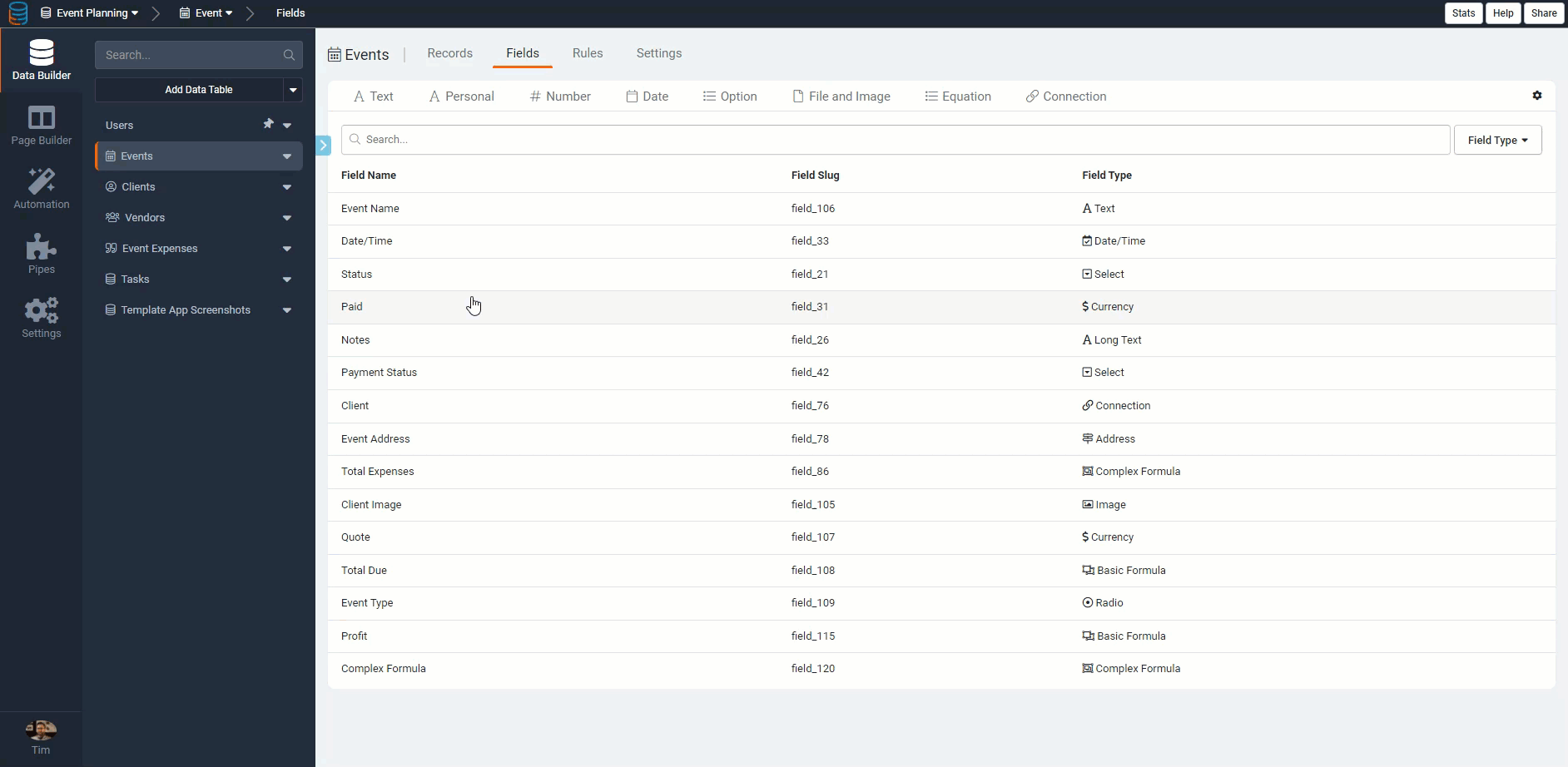
We'd love to hear your feedback.