Updates to the Login Component + Forgot Password Form
Within the Login Component, a Forgot Password form is available for when Users forget their credentials. As an effort to make registration and login more streamlined, you can now set the Forgot Password form to be the default view when loading a Login Component. Here's an example of that in a practical use case:
1. Admin Staff of the application create a User record for someone
2. An email is sent to the new User for them to set their password for the first time.
3. The User is directed to a page with a Login Component, with the Forgot Password form set as the default view.
4. The User is prompted to fill out the Forgot Password form in order to set their password for the 1st time.
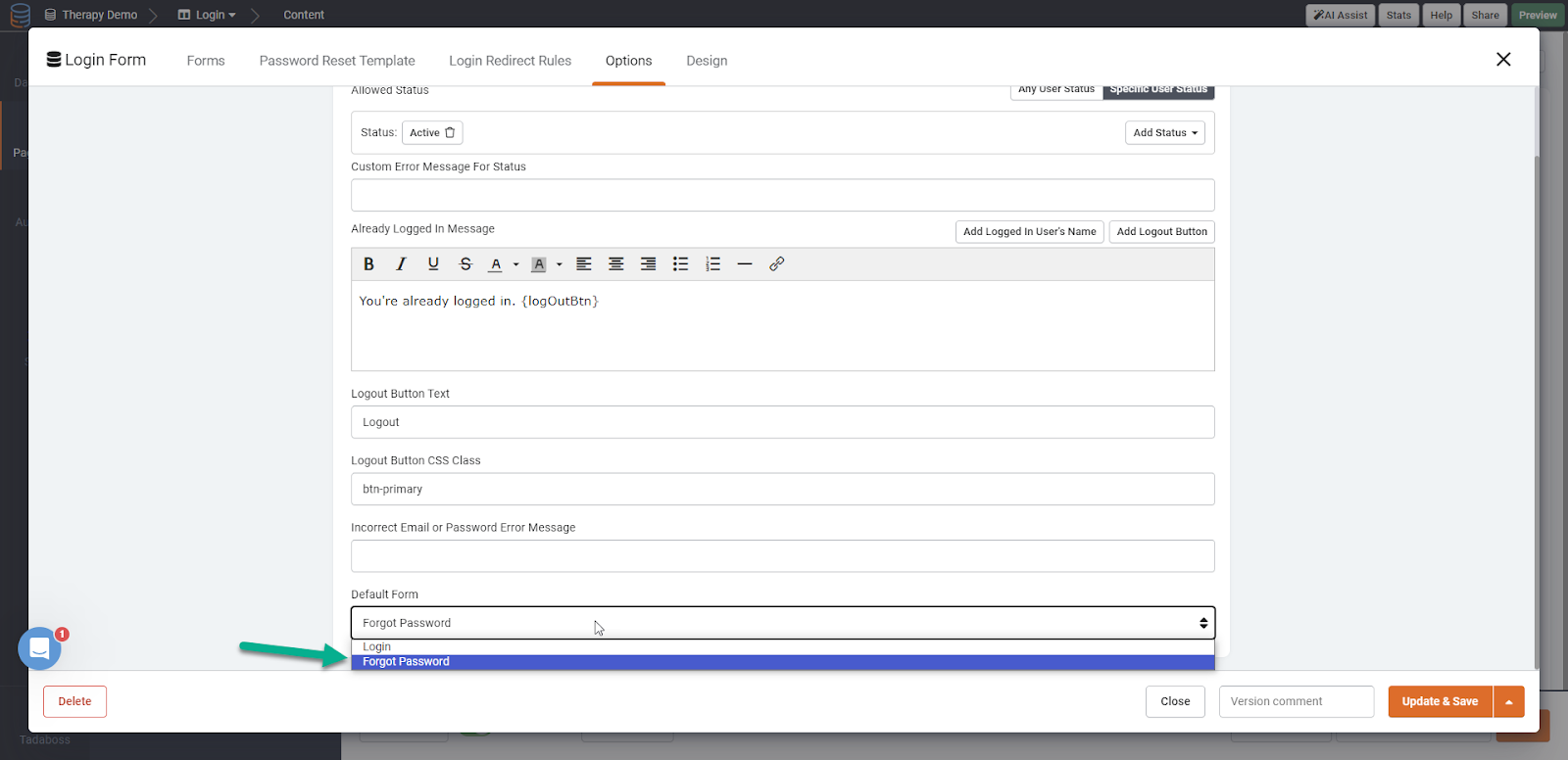
Additionally, you can now set a URL parameter for the Forgot Password email field, to auto populate the email field when directing a User to a page to reset their password.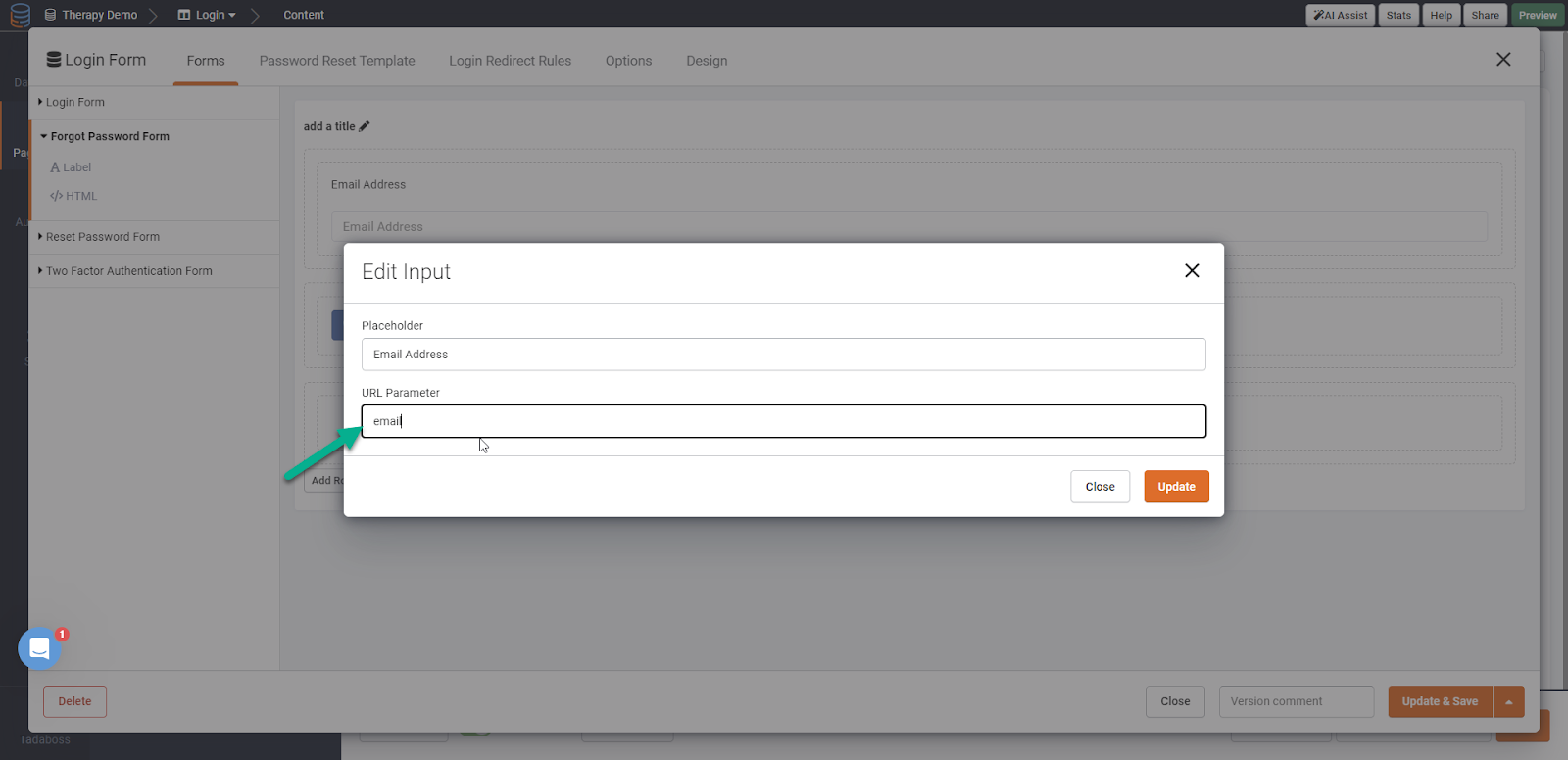
We'd love to hear your feedback.