Simple Scraper Setup

This is a great solution extract data from any website in seconds by setting up Simple Scraper by API.
Step 1
Create a new pipe and set the URL of the pipe to the URL from the SimpleScraper site.
https://simplescraper.io/api/meAdMWHDda0hd0O2nE7qf?apikey=YOUR_API_KEY&limit=100&run_now={run_now}&source_url={source_url}
Make sure to update the API key and the section after the /api/ to your details.
Step 2
Create two new parameters, as seen in the image below.
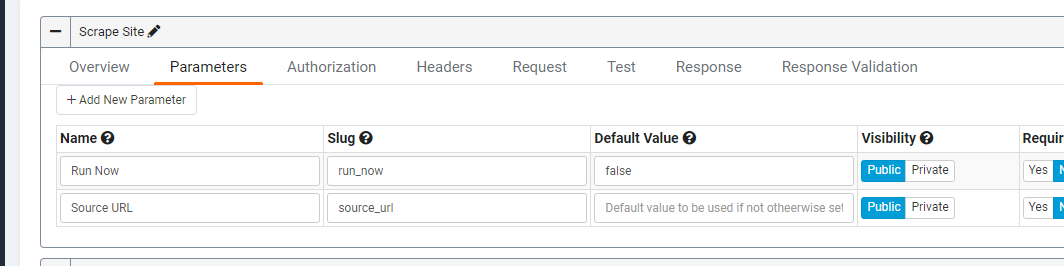
You should now be able to test the scraper by passing a unique URL in the source_url parameter.
Step 3
Create the Response to be used in the app. The Scraper returns an array, so we can only work with one value simultaneously in the pipe. You, therefore, need to structure it like so:
Change data.0.NAME to the name of the property name you chose inside of simpleScraper.
Original Community Post:
Help with SimpleScraper source_url - Community Discussions / How Do I - Tadabase Community

We'd love to hear your feedback.