How to Customize the Language of your Tadabase Charts
This snippet will teach you how to change the language of your charts using JavaScript.
Step 1
In the Page Builder, navigate to the JavaScript tab on the Page of the Chart Component that you would like to change the language of.

Step 2
Add this code to the JavaScript tab. In the code below, you are given the option to edit the 'Download' language, and change the language of the Months and Weekday names in your chart.
Highcharts.setOptions({
lang: {
downloadCSV: "Download CSV",
downloadJPEG:"Download JPEG image",
downloadPDF:" Download PDF document",
downloadPNG:"Download PNG image",
downloadSVG:"Download SVG vector image",
downloadXLS:"Download XLS",
months: [
'Janvier', 'Février', 'Mars', 'Avril',
'Mai', 'Juin', 'Juillet', 'Août',
'Septembre', 'Octobre', 'Novembre', 'Décembre'
],
weekdays: [
'Dimanche', 'Lundi', 'Mardi', 'Mercredi',
'Jeudi', 'Vendredi', 'Samedi'
]
}
});Step 3
Edit the code accordingly.
See here for more options and information on how to change the language of your charts.
In the example below, the 'Download PNG Image' text was changed to Spanish, and the Months displayed in the chart were changed to display the names of the month in French.

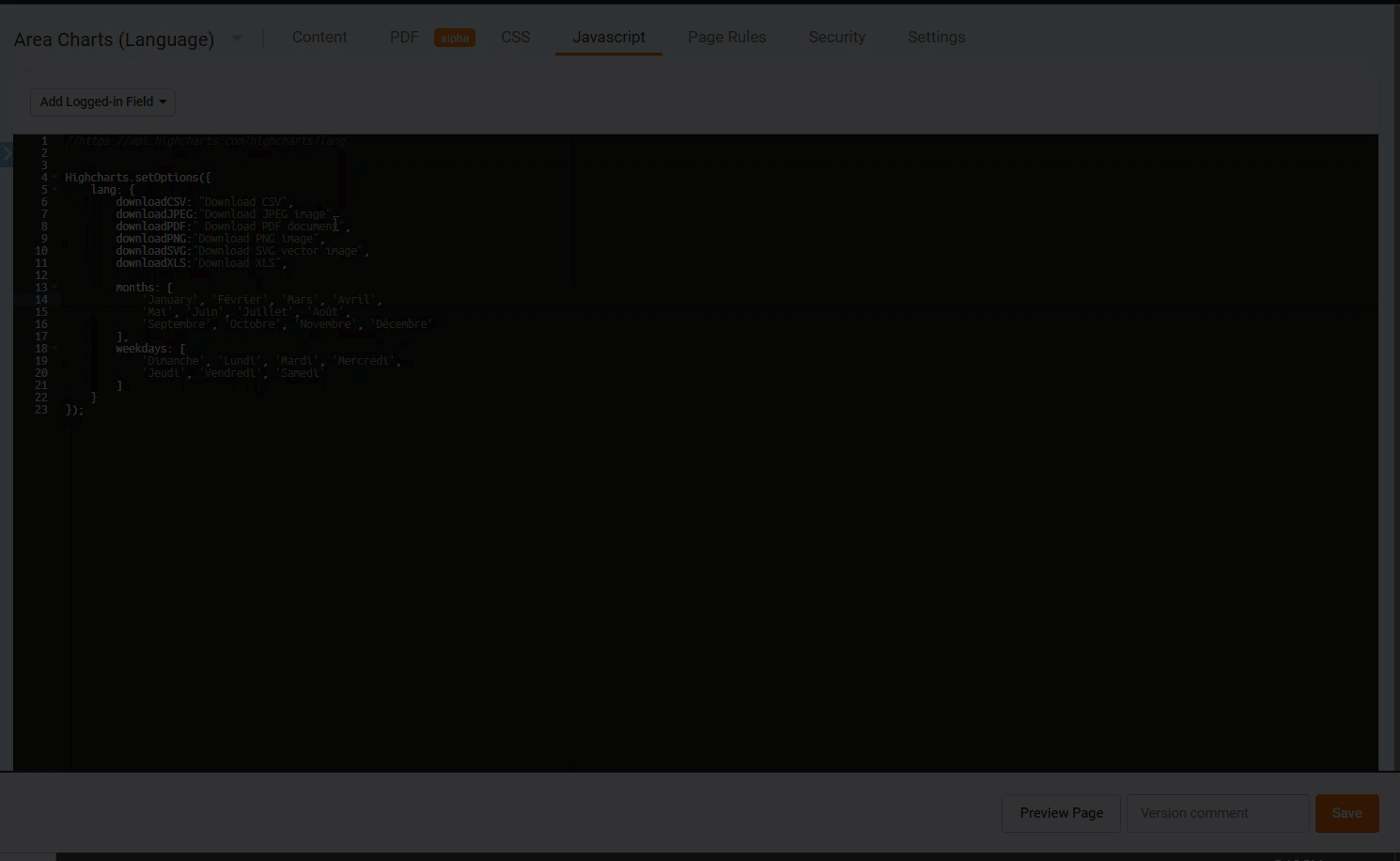
We'd love to hear your feedback.