Export Multiple Tables in a Single File
Please note that this is now available as a plugin for easier installation. While you can use this document as a reference, the recommended method to add this functionality is through the plugin installation wizard. Learn more about plugins here.
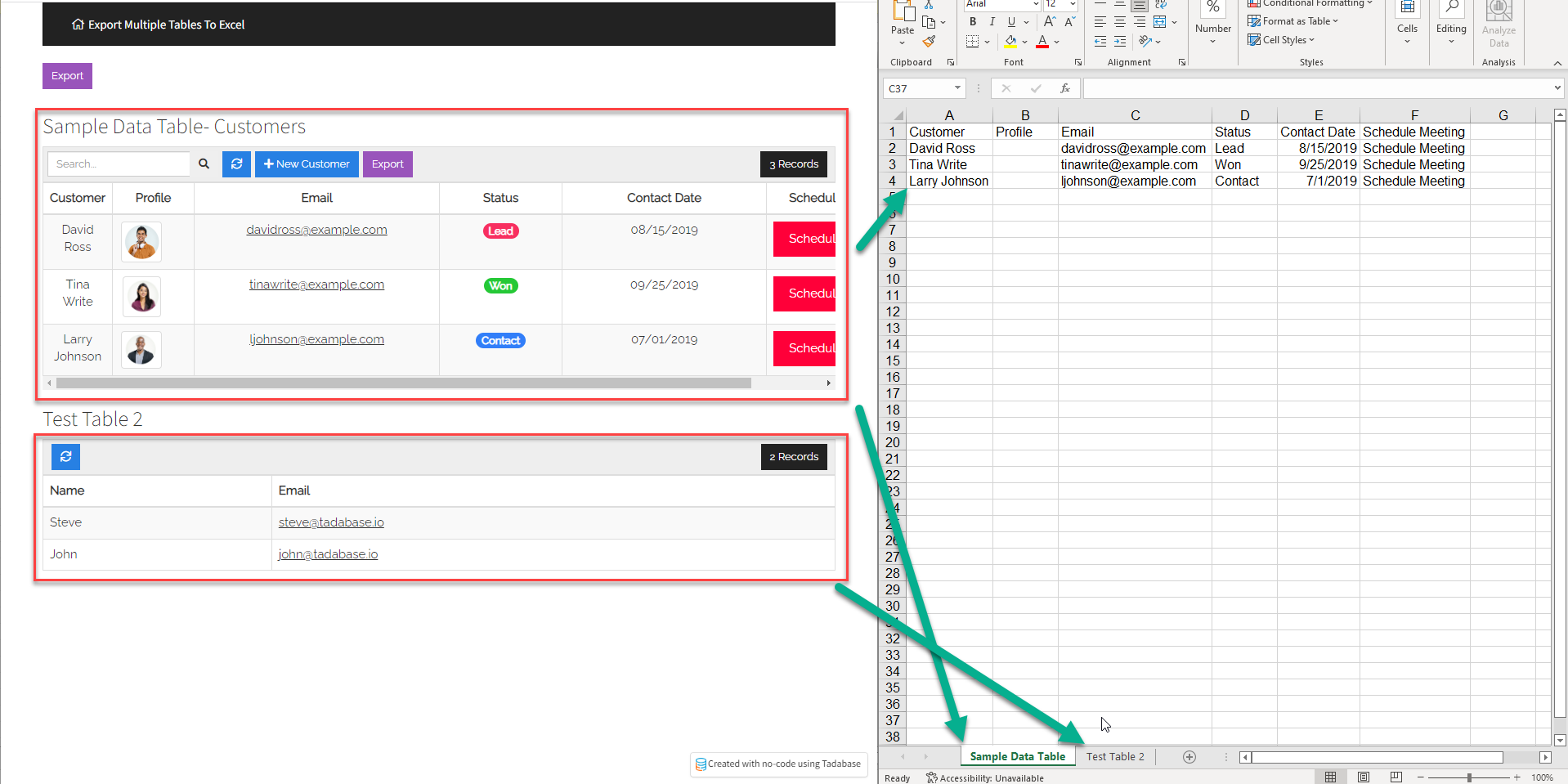
You may want to simplify the export of many data tables within 1 page. Here I will show you just how you can achieve this.
The First step is to add the following code to the app's footer.
<script src="https://cdnjs.cloudflare.com/ajax/libs/xlsx/0.16.9/xlsx.min.js" integrity="sha512-Bkf3qaV86NxX+7MyZnLPWNt0ZI7/OloMlRo8z8KPIEUXssbVwB1E0bWVeCvYHjnSPwh4uuqDryUnRdcUw6FoTg==" crossorigin="anonymous"></script>
Next, inside your page, we’ll create a custom export button that will trigger our code to download the Excel file.
Add the following code inside the source code <> in a new HTML component on the page.
<button id="export-button" class="btn btn-info btn-sm t-export-button">Export</button>
Finally, to finish up, add the following code to the JavaScript tab of this page; make sure to replace the IDs with your values.
TB.render('component_20', function(data) {
function exportTable(type, fn, dl) {
//Create a new Workbook.
var workbook = XLSX.utils.book_new();
//Find the first table to be added to the Sheet.
var sheet1 = XLSX.utils.table_to_sheet(document.querySelector("#x_element_page_6_20"));
//Give the first sheet a name
XLSX.utils.book_append_sheet(workbook, sheet1, "Sample Data Table");
//same thing for Sheet 2, find the sheet using the ID and give the sheet a name.
var sheet2 = XLSX.utils.table_to_sheet(document.querySelector("#x_element_page_6_39"));
XLSX.utils.book_append_sheet(workbook, sheet2, "Test Table 2");
return dl ?
XLSX.write(workbook, {
bookType: type,
bookSST: true,
type: 'base64'
}) :
// Name the sheet that will be downloaded.
XLSX.writeFile(workbook, 'filename.xls');
}
$("#export-button").click(function() {
exportTable('xls');
});
});Original Community Post:
https://community.tadabase.io/t/export-single-file-multiple-tables/2051/2



We'd love to hear your feedback.