Customize Pagination Colors
Please note that this is now available as a plugin for easier installation. While you can use this document as a reference, the recommended method to add this functionality is through the plugin installation wizard. Learn more about plugins here.
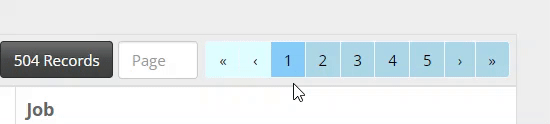
This CSS method can be applied to a page to customize the colors of the pagination buttons that appear within data components such as tables or lists. You can use the code to modify the color attributes of the pagination elements, including the background, border, and text colors.
The image below corresponds to the CSS in that each snippet will change the attributes of a specific button state. The various states can be defined as follows:
- Default (not active/hover or disabled)
- Disabled
- Active or hover
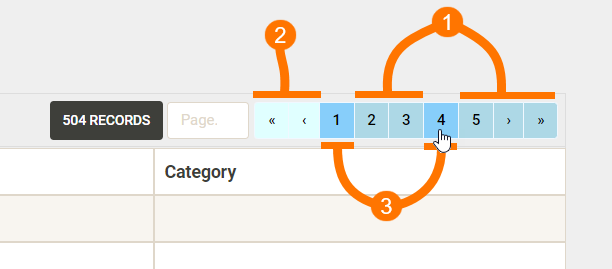
One Easy Step
Add the following code to the CSS tab of your page.
/* (1) Change buttons (excluding active or disabled)*/
.pagination>li>a {
background-color: #ADD8E6;
border-color: #F0F8FF;
color: #000000;
}
/* (2) Change disabled buttons*/
.pagination>.disabled>a,
.pagination>.disabled>a:hover,
.pagination>.disabled>a:focus {
background-color: #E0FFFF;
border-color: #F0F8FF;
color: #000000;
}
/* (3) Change active or hover button color*/
.pagination>.active>a,
.pagination>.active>a:hover,
.pagination>.active>a:focus,
.pagination>li>a:hover,
.pagination>li>a:focus {
background-color: #87CEFA;
border-color: #F0F8FF;
color: #000000;
}Original Community Post:
Customize Pagination Colors with CSS - Community Discussions / Tips and Tricks - Tadabase Community

We'd love to hear your feedback.