Hide the Refresh Box and Records Display in a Table.

The following solution will allow you to select which tables you may like to hide parts of, such as the refresh box and record count box.
Step 1
Go to the design tab in your table, choose the CSS tab, and add "hide-actions" to the additional CSS Classes portion.

Step 2
Then add this CSS to your CSS. You can add it to the layout so it can be used anywhere.
.hide-actions .table-actions {
display: none;
}
Finished Outcome
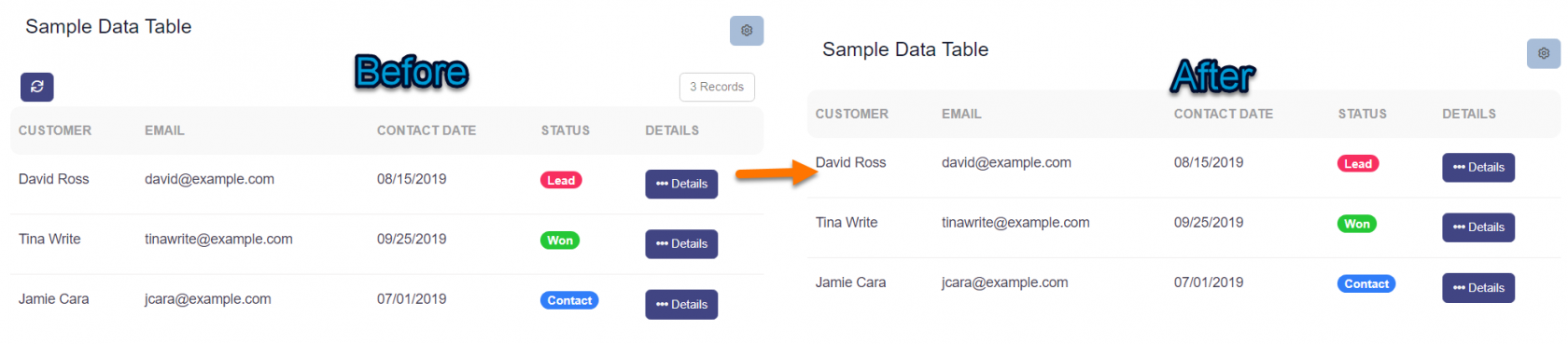
If you want this to work across your entire app, add this CSS code to the header section, but make sure to wrap it in <style> tags like so:
<style>
.hide-actions .table-actions {
display: none;
}
</style>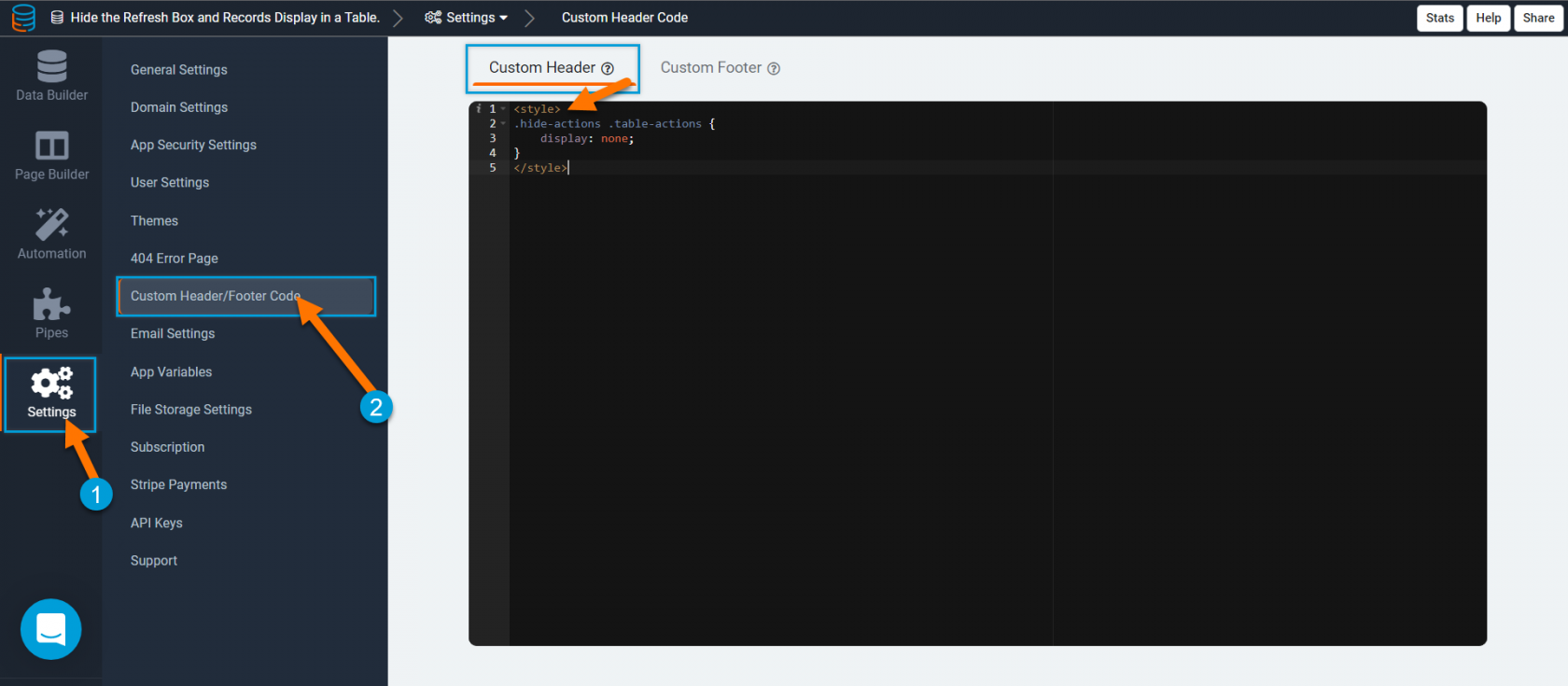
We'd love to hear your feedback.