Refresh all Tables When Form is Submitted
Please note that this is now available as a plugin for easier installation. While you can use this document as a reference, the recommended method to add this functionality is through the plugin installation wizard. Learn more about plugins here.
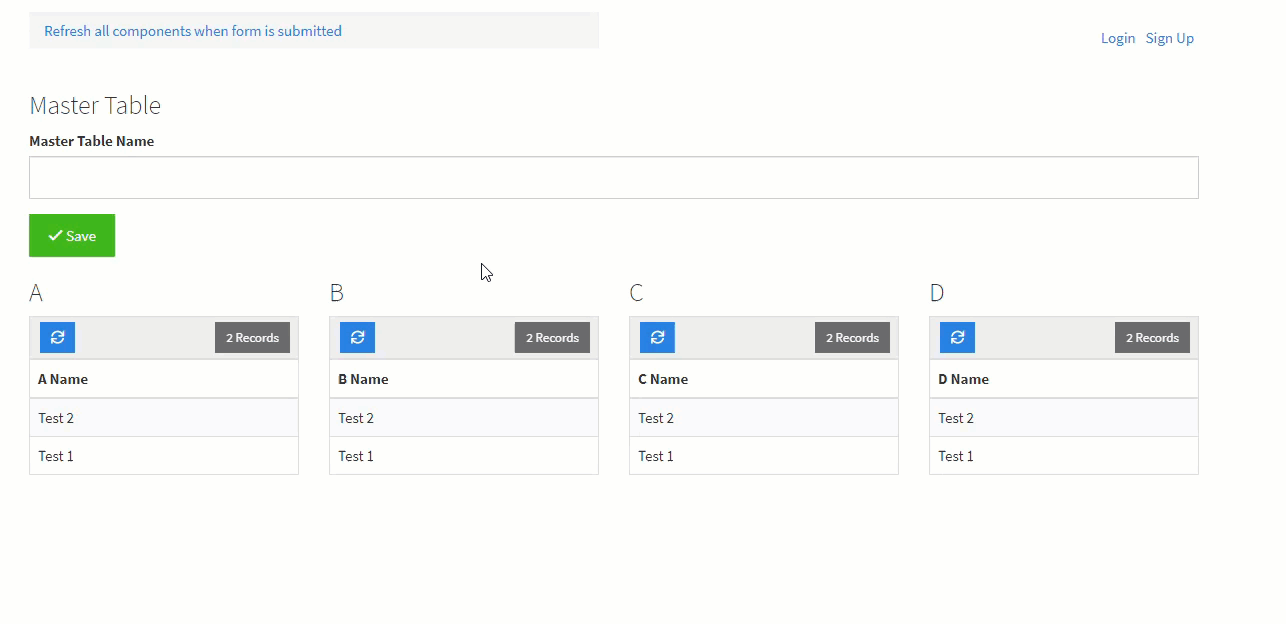
This is a solution to refresh only the tables after a form's submit button is clicked without refreshing/reloading the entire page.
Step 1
On the live app, find your form's ID.
Step 2
Add the following code to the JavaScript tab of the page.
var submitButtonLoaded = false;
var formID = 'x_element_page_X_XX'; // Change this to the ID of the form you are submitting
var timeToWait = 500; // Number of milliseconds to wait before refreshing the tables
function checkIfSubmitButtonHasLoaded() {
if (submitButtonLoaded === false) {
if ($('#' + formID + ' .form-submit button').html() !== undefined) {
submitButtonLoaded = true;
}
window.setTimeout(checkIfSubmitButtonHasLoaded, 100);
} else {
$('#' + formID + ' .form-submit button').click(function() {
setTimeout(function() {
$('[ng-click="refreshData()"]').click();
}, timeToWait);
});
}
}
checkIfSubmitButtonHasLoaded();
Original Community Post:
JS - Refresh Tables Only - Community Discussions / How Do I - Tadabase Community


We'd love to hear your feedback.