CSS Option for Connection Fields in a Form Component.
Please note that this is now available as a plugin for easier installation. While you can use this document as a reference, the recommended method to add this functionality is through the plugin installation wizard. Learn more about plugins here.
If you would like a CSS customization to change the display of a connected field in the format of a list drop-down follow the steps below.
Step 1
Within your form component, ensure your connected field is set to display as a dropdown list, as seen below.
Step 2
Add the following code to your CSS tab.
.record-selector.drop-down-list {
left: 50%;
top: 0;
right: 0;
position: absolute;
z-index: 10;
}
.view-record {
float: left;
width: calc(50% - 80px);
}
.add-record {
float: right;
}
Our new themes may need some tweaking to the code.
For this theme, I made the following changes to each class selector:
.record-selector.drop-downlist
I removed the 50% value on the left.
.view-record
I removed the width calculation and replaced it with 75%.
Feel free to edit these values until you get the display you want on your form.
.record-selector.drop-down-list {
left: 0;
top: 0;
right: 0;
position: absolute;
z-index: 10;
}
.view-record {
float: left;
width: 75%;
}
.add-record {
float: right;
}

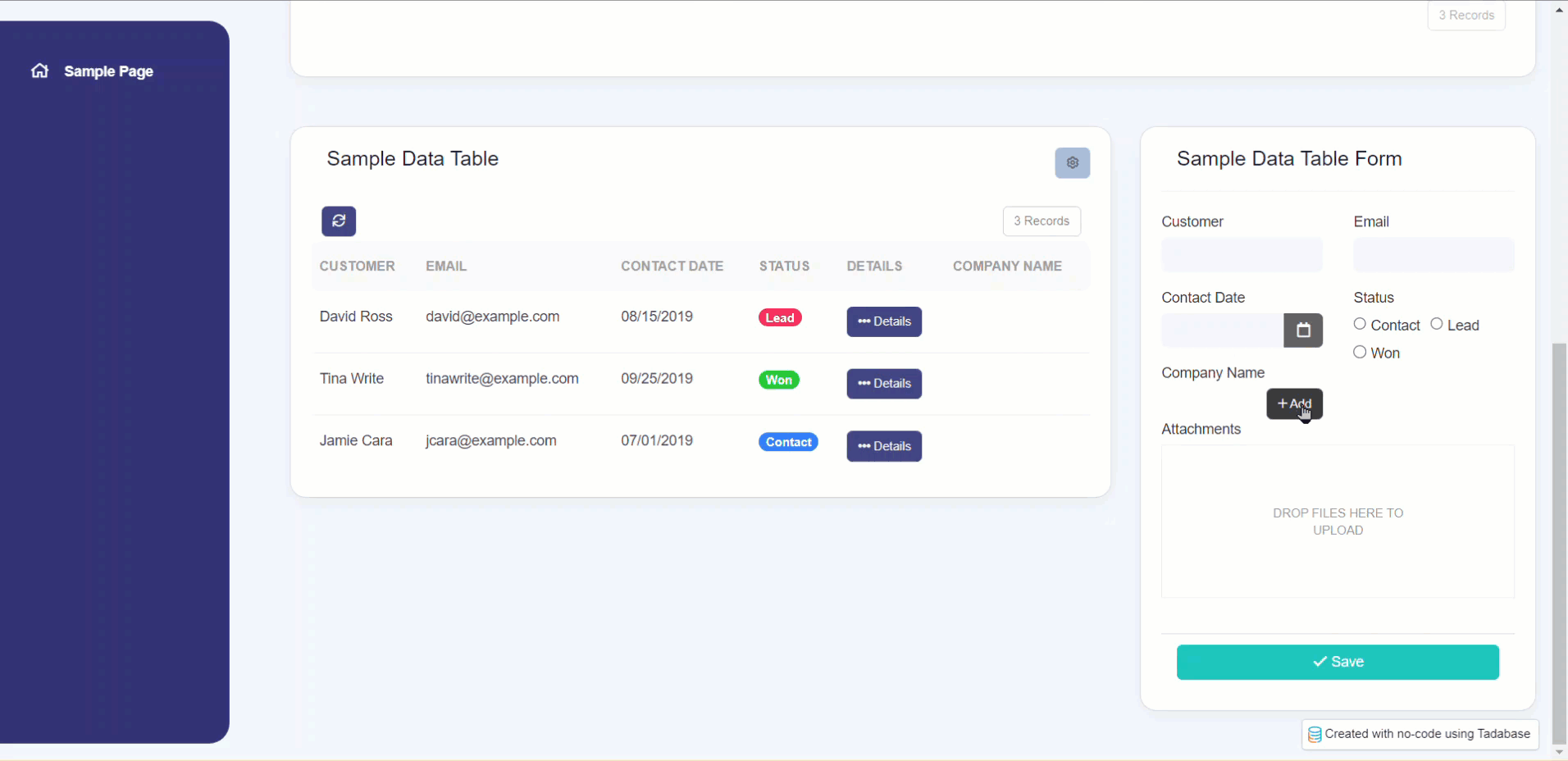
We'd love to hear your feedback.