Remove Link from Signature Fields in Details Components
Please note that this is now available as a plugin for easier installation. While you can use this document as a reference, the recommended method to add this functionality is through the plugin installation wizard. Learn more about plugins here.
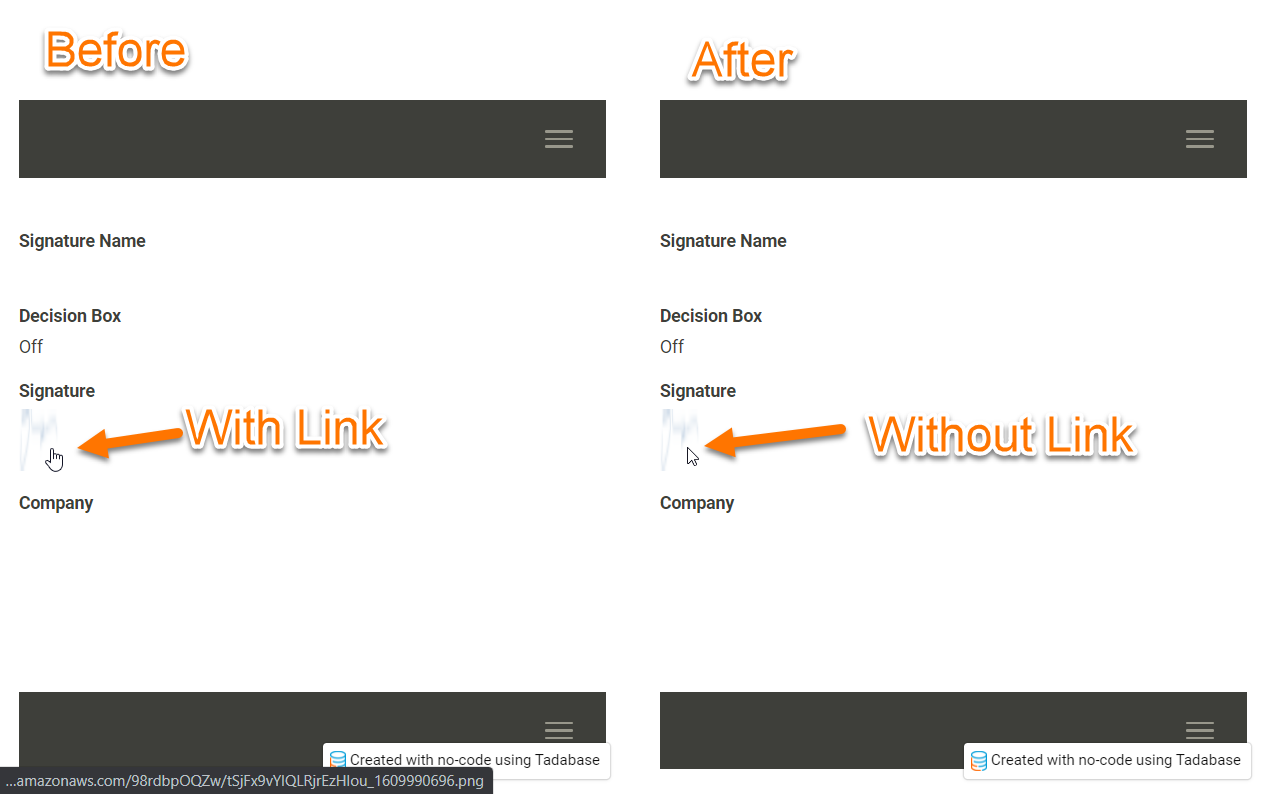
You may decide you do not want the link on your signature field and wish to remove it. Follow the following steps below to complete this customization.
Step 1
Add a CSS Class to the field.
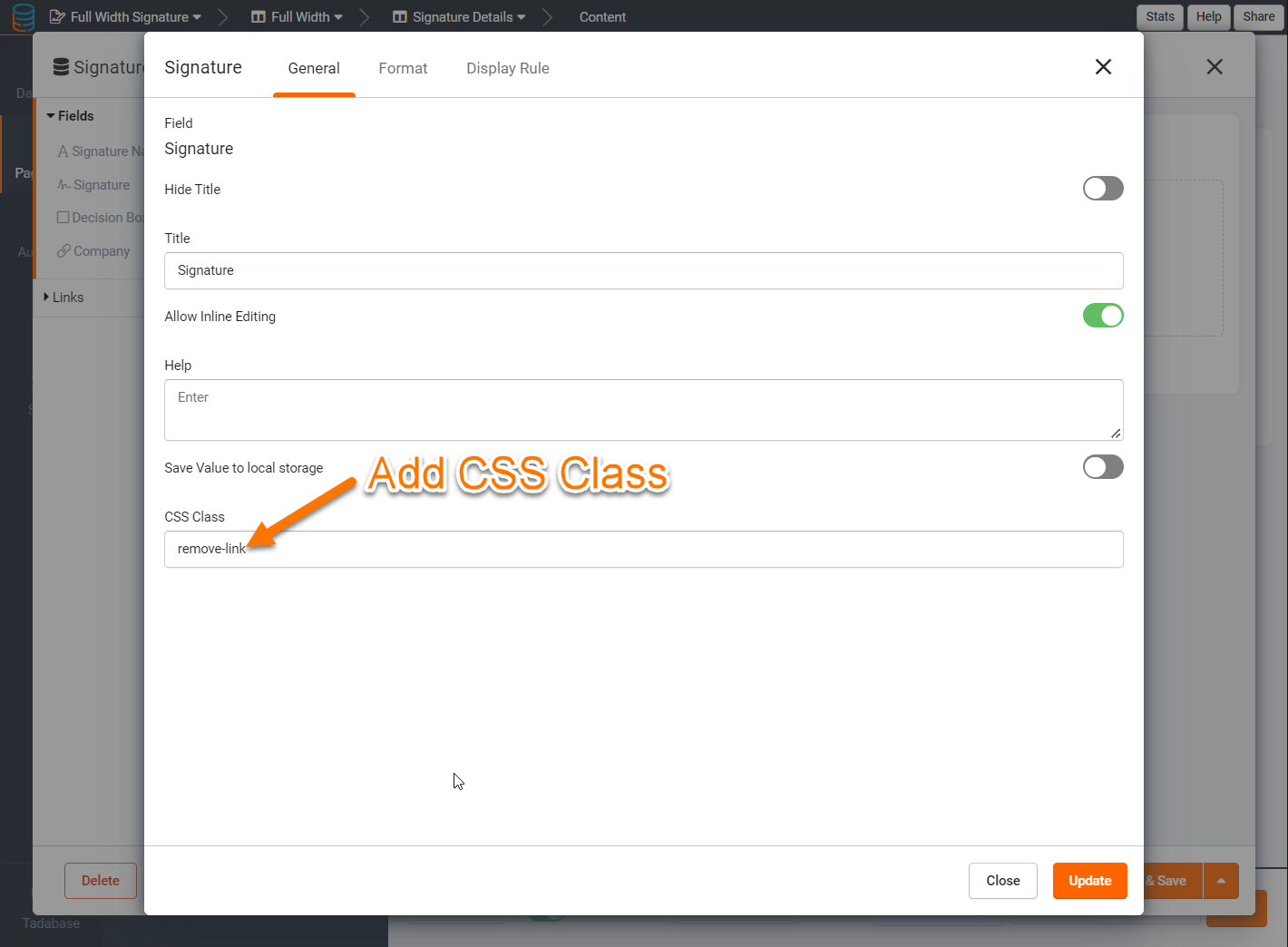
Step 2
Find the Details Component ID.
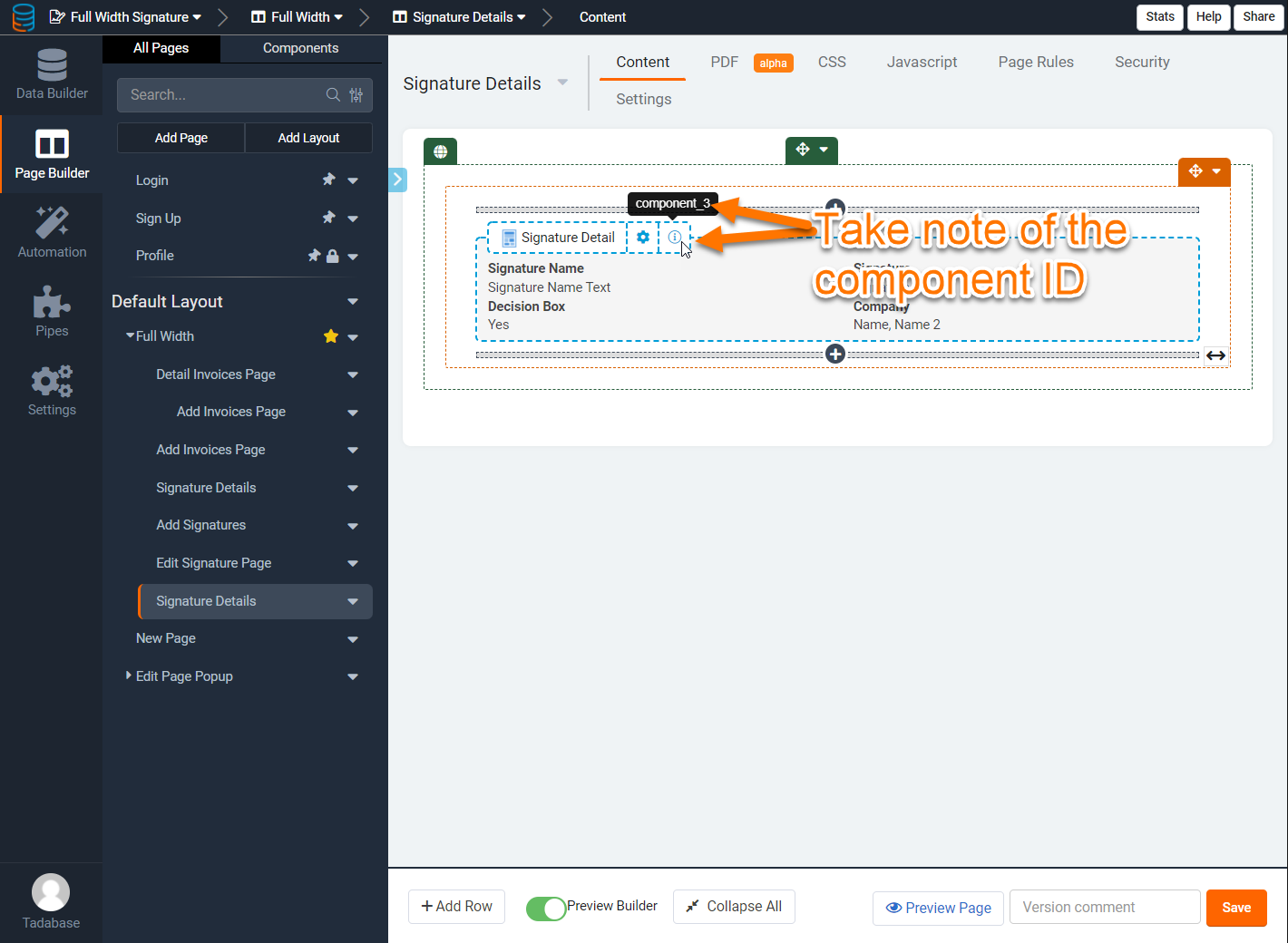
Step 3
Add JavaScript code to your page.
Remember to change ‘component_ID’ to the ID from step 2.
TB.render('component_ID', function(data) {
data.ele.find('.remove-link a').removeAttr('href');
});
Original Community Post:

We'd love to hear your feedback.