Multi-Step Background and Number/Icon Text Color
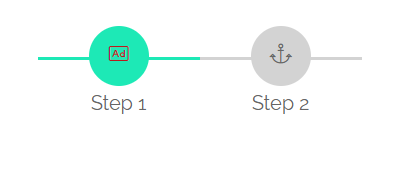
Here’s some CSS you may use to change the color of a form’s steps.
One Easy Step
Add the following code to the CSS tab of your page.
.form-navigation-pages ul li.active:after,
.form-navigation-pages ul li.active>.p-step,
.form-navigation-pages ul li:hover:after,
.form-navigation-pages ul li:hover>.p-step {
background-color: #1de9b6;
/* Background Color */
color: #b71c1c;
/* Number/Icon Color */
}The colors in the code selected below can be edited to any hex color that you would like.

We'd love to hear your feedback.