Connected Values in Pipes
We've recently rolled out a really exciting update for Pipes! Similar to other recent updates, this was largely requested by our users. Thanks to everyone who showed their support for this update 👍
You can now pass Connected Values in Pipe parameters!
What does this mean and why is it important? Previously, if you wanted to use a connected field value as a Pipe parameter, it was necessary to save that connected value to a field in the parent data table. This was inconvenient and messy as it required additional fields, record rules, and logic.
To explain this in more detail, let's set up an example of using the Slack Pipe. We'll use an app that manages Tasks and Employees For every Task record, an Employee will be assigned via connection field. We'll use a Form Component to add new Tasks and we'll run the Slack Pipe on form submission to send a message to the Employee when they've been assigned to a Task.
The Slack Pipe requires a Member ID to send a message to a user; we'll be storing that on the Users Data Table. **
Before this update, we'd have to also save the Assigned User's Member ID to the Task record for every Task record we created, in order to pass that value as a parameter in the Slack Pipe - since the Pipe is running on a form for the Tasks data table. The workflow looked like this...
After this update, all we need to do is select the connected value in our new Task form!
In the section titled "Set Parameters", you'll see a new option for Connected Value. Select whichever connected value you wish to pass to the Pipe.
And the final result ✅


.png)
.png)
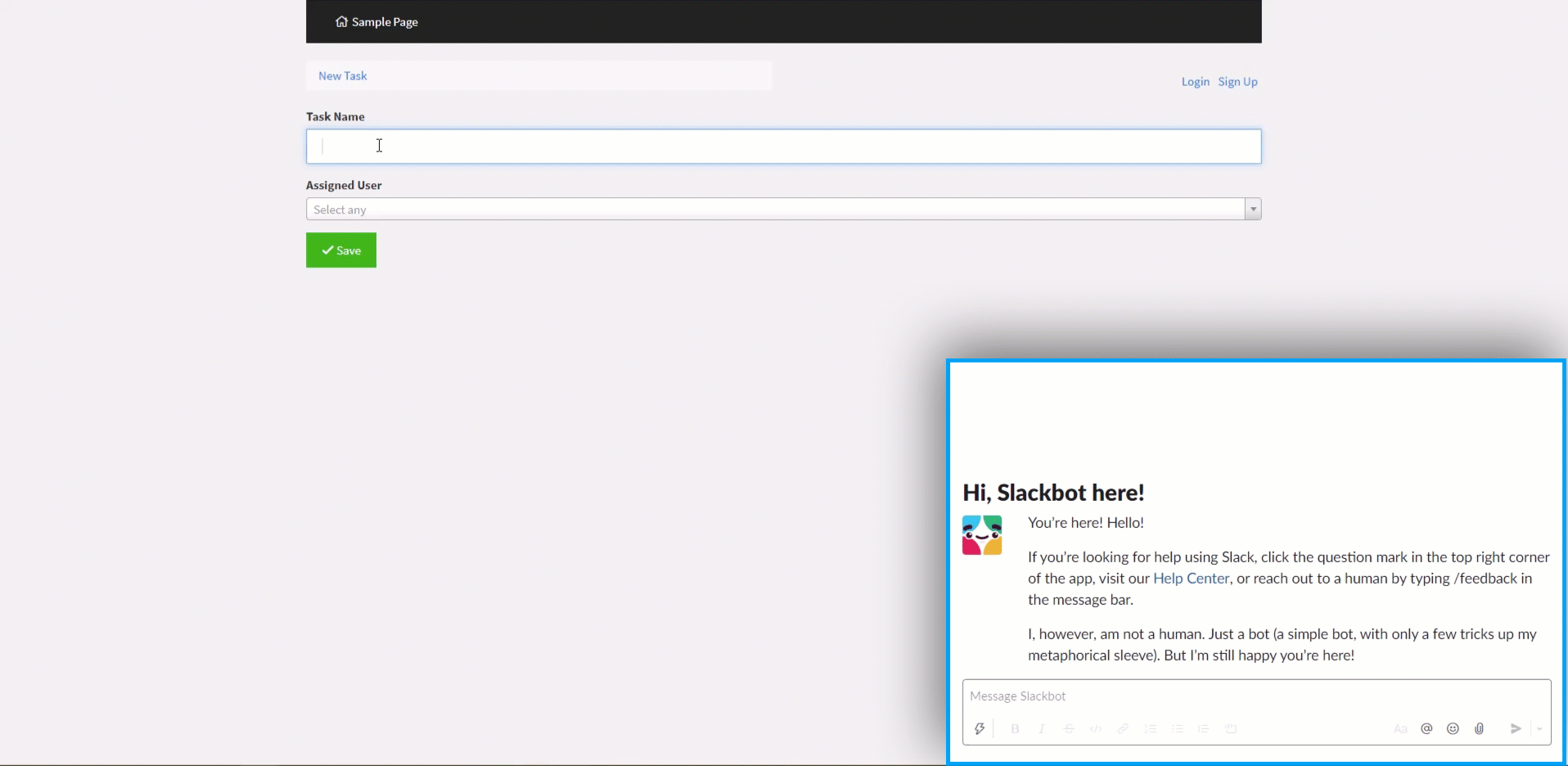
We'd love to hear your feedback.