Refresh Entire Page after Form is Submitted
Please note that this is now available as a plugin for easier installation. While you can use this document as a reference, the recommended method to add this functionality is through the plugin installation wizard. Learn more about plugins here.
There as several use cases for why this may be beneficial to add to your page. For example, you may have a form submitted and need everything around it updated immediately.
In the following steps, I will show you how you can set this up.
First, you’ll need to find your component ID.
Next, within your page's JavaScript tab add the following code.
Change the component_ID in the code to your forms component ID.
TB.render('component_ID', function(data) {
data.ele.find('.af-form-submit').on('click', function() {
location.reload();
});
});Original Community Post:
https://community.tadabase.io/t/refresh-entire-page-after-form-is-submitted/1348
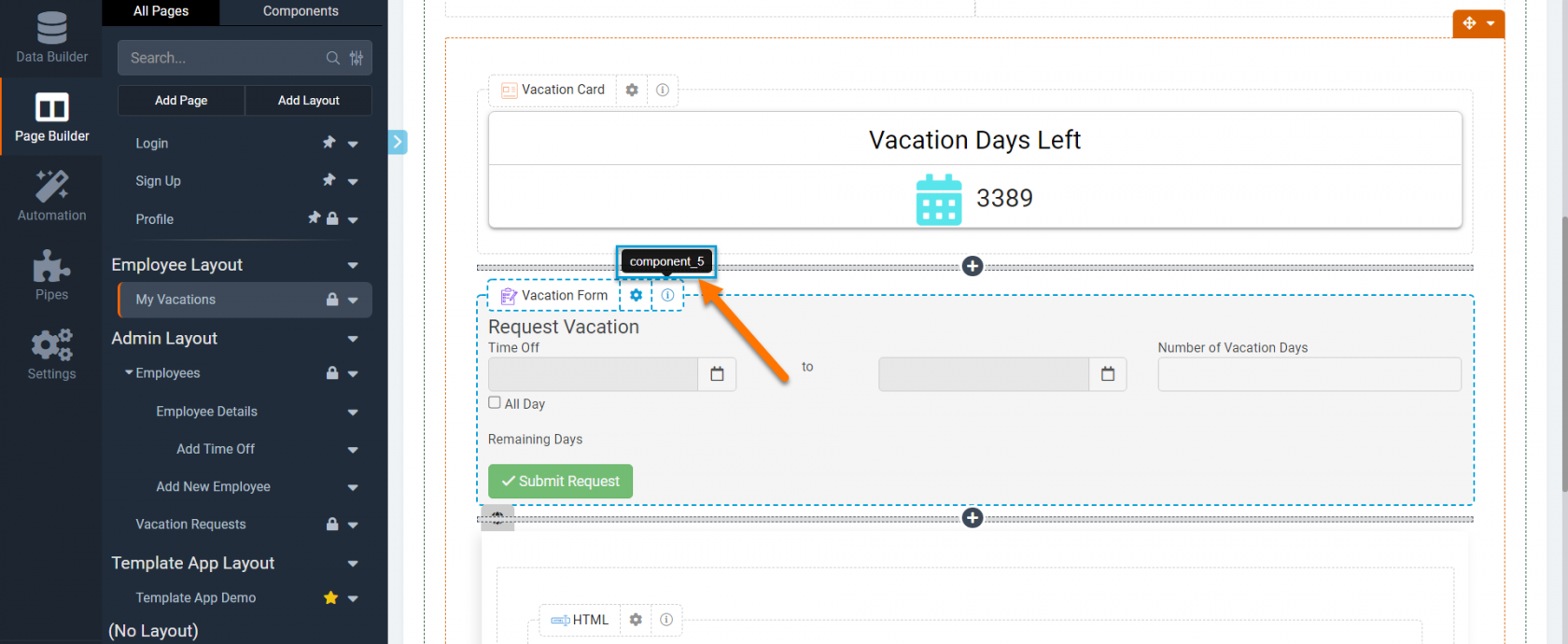

We'd love to hear your feedback.