How to Hide Arrows from Input Number
Please note that this is now available as a plugin for easier installation. While you can use this document as a reference, the recommended method to add this functionality is through the plugin installation wizard. Learn more about plugins here.
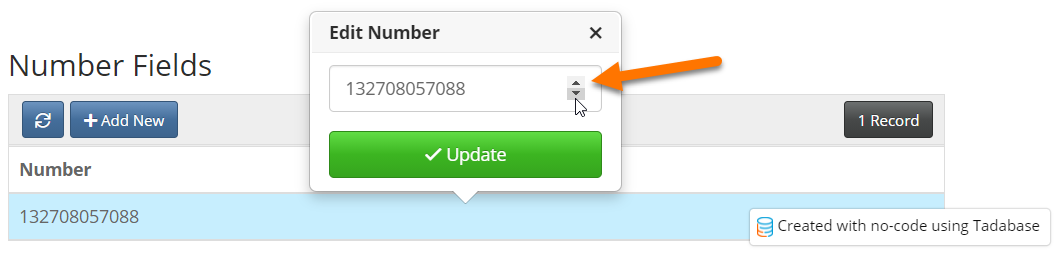
This is a solution to hide the arrows shown in the image above.
One Easy Step
Add the following code to your CSS tab.
/* Chrome, Safari, Edge, Opera */
input::-webkit-outer-spin-button,
input::-webkit-inner-spin-button {
-webkit-appearance: none;
margin: 0;
}
/* Firefox */
input[type=number] {
-moz-appearance: textfield;
}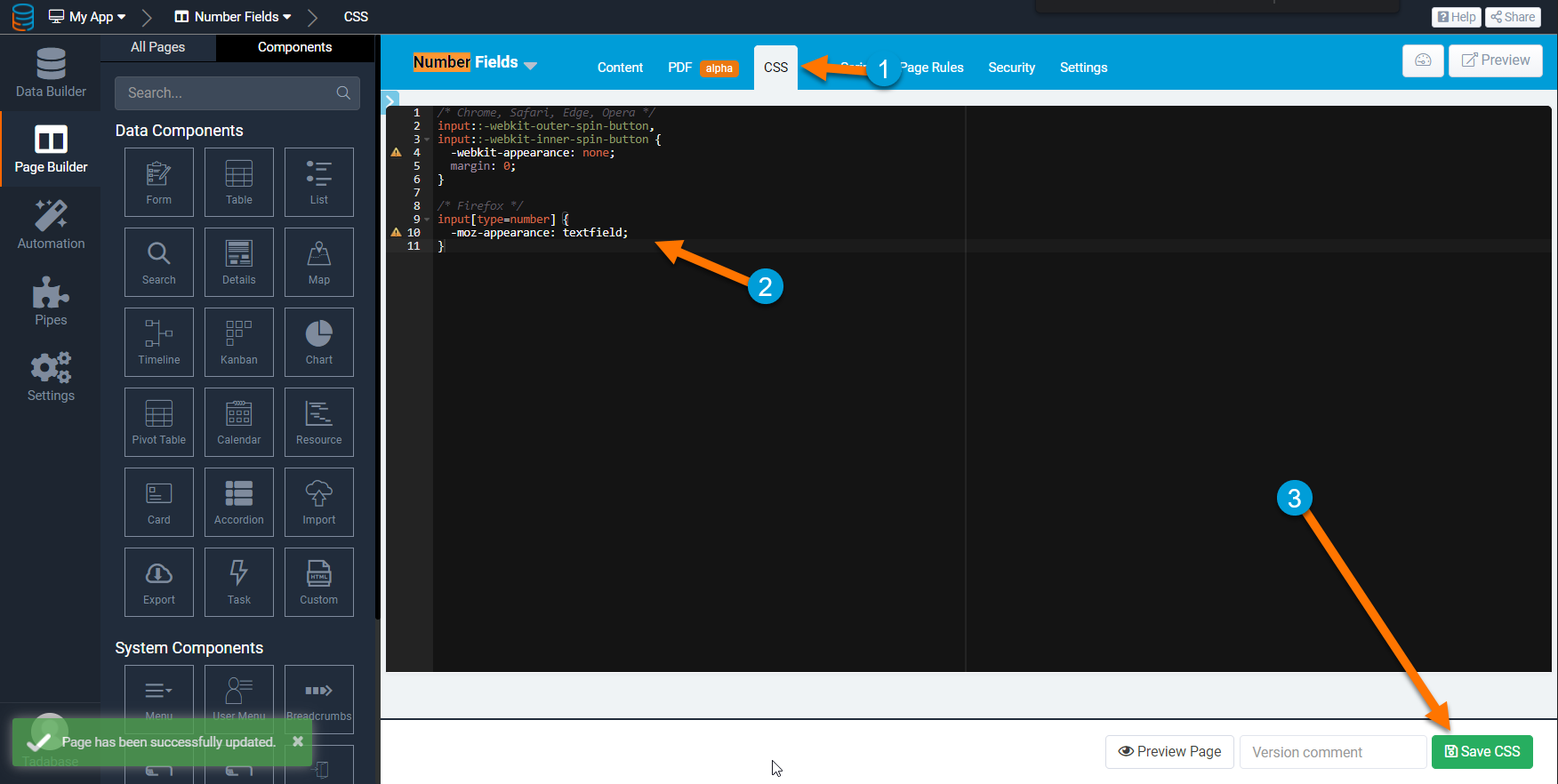
Original Community Post:
How to Hide Arrows From Input Number - Community Discussions / Tips and Tricks - Tadabase Community
We'd love to hear your feedback.