Zendesk
Overview
Zendesk is a leading customer service and support platform designed to help businesses improve communication and engagement with their users. It provides tools for managing support tickets, automating workflows, tracking customer interactions, and delivering great customer experiences.
With Tadabase's Zendesk integration, users can connect directly to their support data, enabling advanced dashboards, ticket management, user analytics, and more—right from their Tadabase apps.
Installation Steps
- Log into your Zendesk Admin Center, navigate to setting.

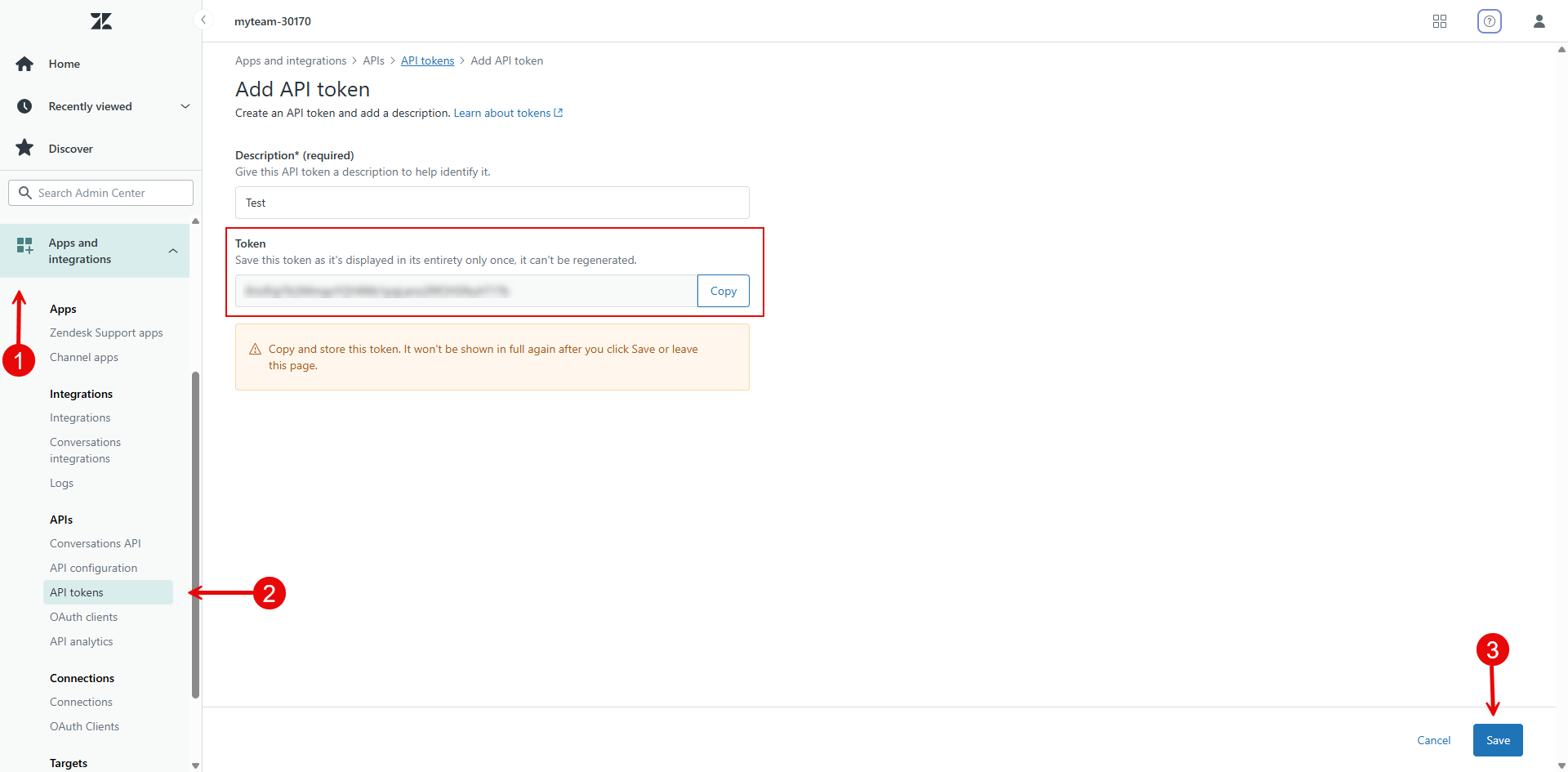
-
In Tadabase, go to Databridge → Zendesk → Setup. paste your Api Token, then click Save.
Use Cases
Here are 5 examples of how someone might use the Databridge integration between Tadabase and Zendesk:
- Ticket Monitoring & Escalation Dashboard:
Fetch live ticket data and display status, assignee, priority, and updates for quick support team review. - User Directory & Organization Views:
List Zendesk users along with their roles, organizations, and identities to manage permissions and responsibilities. - Audit Log Review:
Pull detailed ticket audit logs to track changes, actions, and agent involvement for accountability and compliance. - Satisfaction & Feedback Reporting:
Display satisfaction ratings alongside support metrics to understand customer sentiment and improve service quality. - Form & Field Metadata Automation:
Use ticket forms, fields, and organization fields dynamically within Tadabase forms and workflows.
Available APIs
| Name of API | Description | List View | Detail View |
| Tickets | Represents customer support requests submitted by users and managed by agents through Zendesk. | Yes | Yes |
| Comments | Contains the conversation history tied to tickets, including replies from customers, agents, or collaborators. | Yes | No |
| Ticket Forms | Retrieves available ticket form templates used by agents or admins for submitting support requests. | Yes | Yes |
| Ticket Fields | Provides all available custom and built-in fields configured for tickets within your Zendesk account. | Yes | Yes |
| Ticket Audits | Shows a complete, read-only log of every update or change made to a ticket over time. | Yes | Yes |
| Activities | Lists actions taken on tickets by users or agents that impact support workflows or tracking. | Yes | Yes |
| Users | Returns all users in the account, including customers, agents, and admins, each with distinct roles. | Yes | Yes |
| User Identities | Fetches the various identifiers tied to users, such as emails or phone numbers, used to authenticate them. | Yes | Yes |
| Organizations | Allows you to group users into logical units (like companies or departments) for better support segmentation. | Yes | Yes |
| Memberships | Manages which users belong to which organizations, including users in multiple groups if supported. | Yes | Yes |
| Organization Fields | Returns custom metadata fields created for organizations in your Zendesk account. | Yes | Yes |
| Groups | Returns the support groups agents are assigned to for ticket routing and team structuring. | Yes | Yes |
| Satisfaction Ratings | Pulls in customer satisfaction scores for evaluating how well support tickets were handled. | Yes | Yes |
| Agent Roles | Provides access to role definitions used to control permissions for support agents (available in enterprise plans). | Yes | Yes |
| Brands | Lists different brands or product lines represented in your Zendesk setup, used for multi-brand support. | Yes | Yes |
We'd love to hear your feedback.