Airtable
Overview
Airtable is a low-code platform to build next-gen apps. It combines the simplicity of a spreadsheet with the power of a database, helping teams manage workflows, projects, and data collaboratively. Through this integration, Tadabase users can sync Airtable data such as bases, tables, records, and comments—enabling rich, real-time interaction and automation inside their apps.
Installation Steps
- Log in to your Airtable account and click Create token under Personal access tokens in the Developers section.
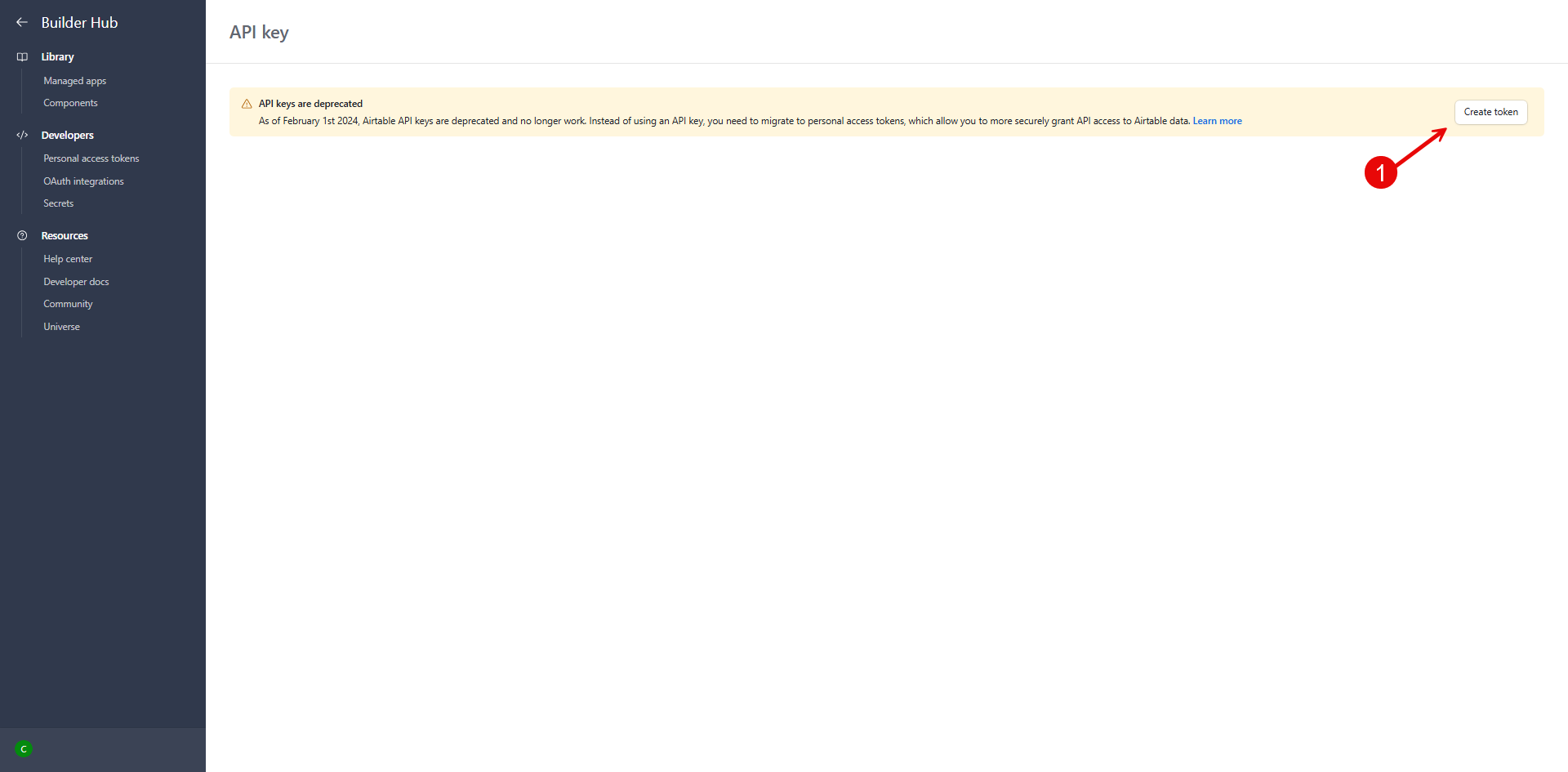
- In the token creation screen, enter a name, add required scopes, and select relevant bases. Then click Create token to generate your access token.
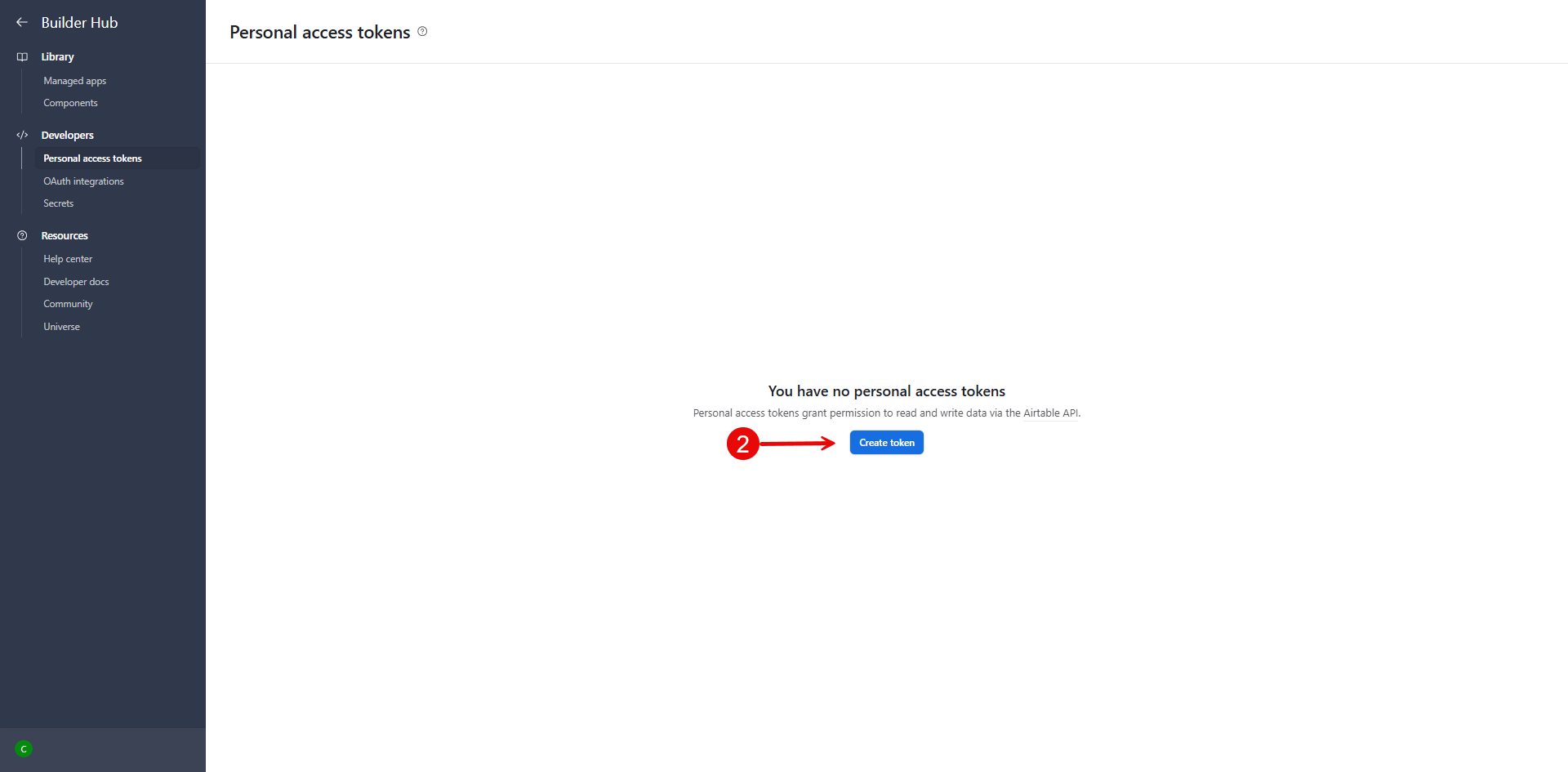
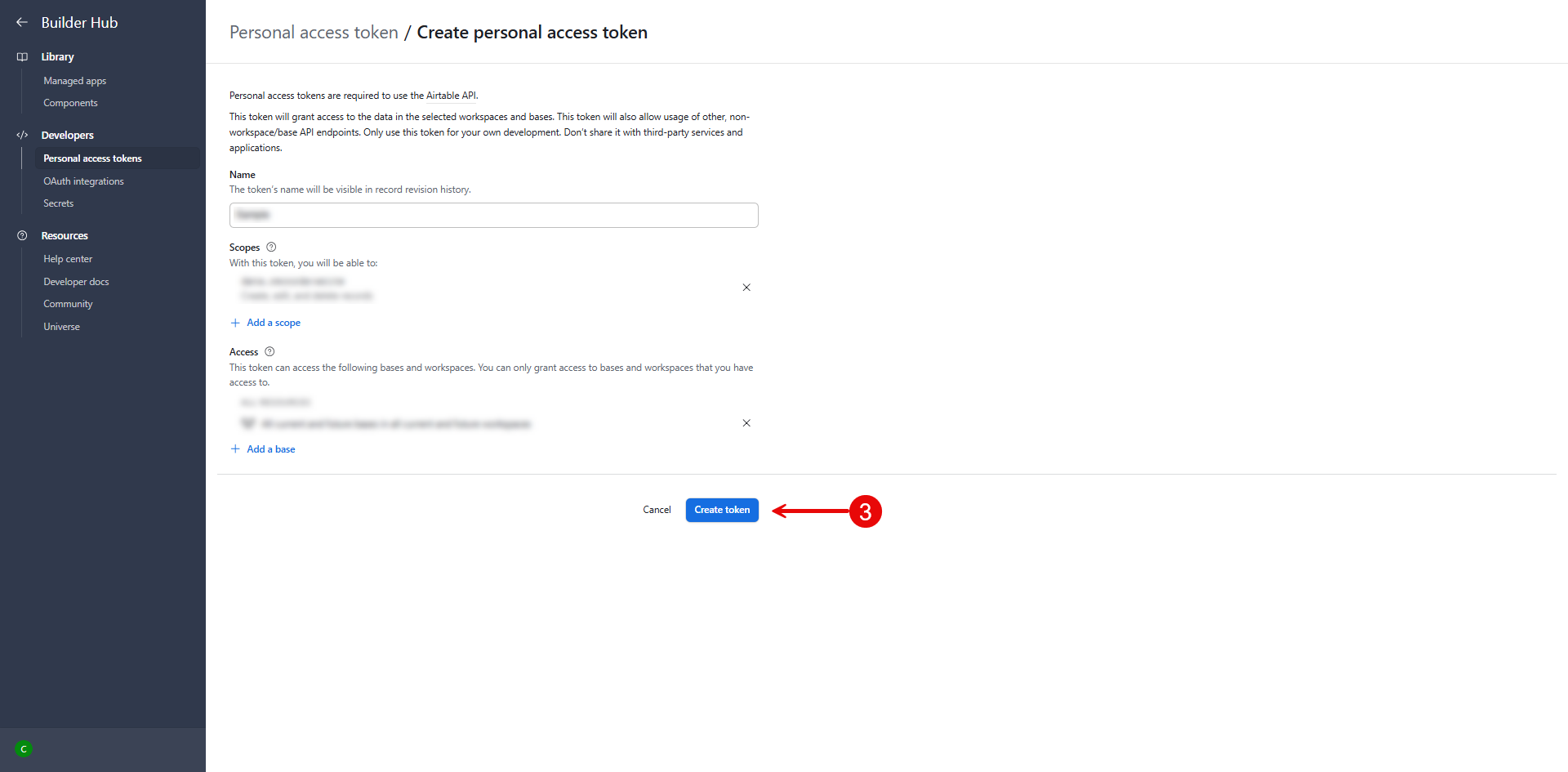
- Copy the generated personal access token (shown once), and save it securely.
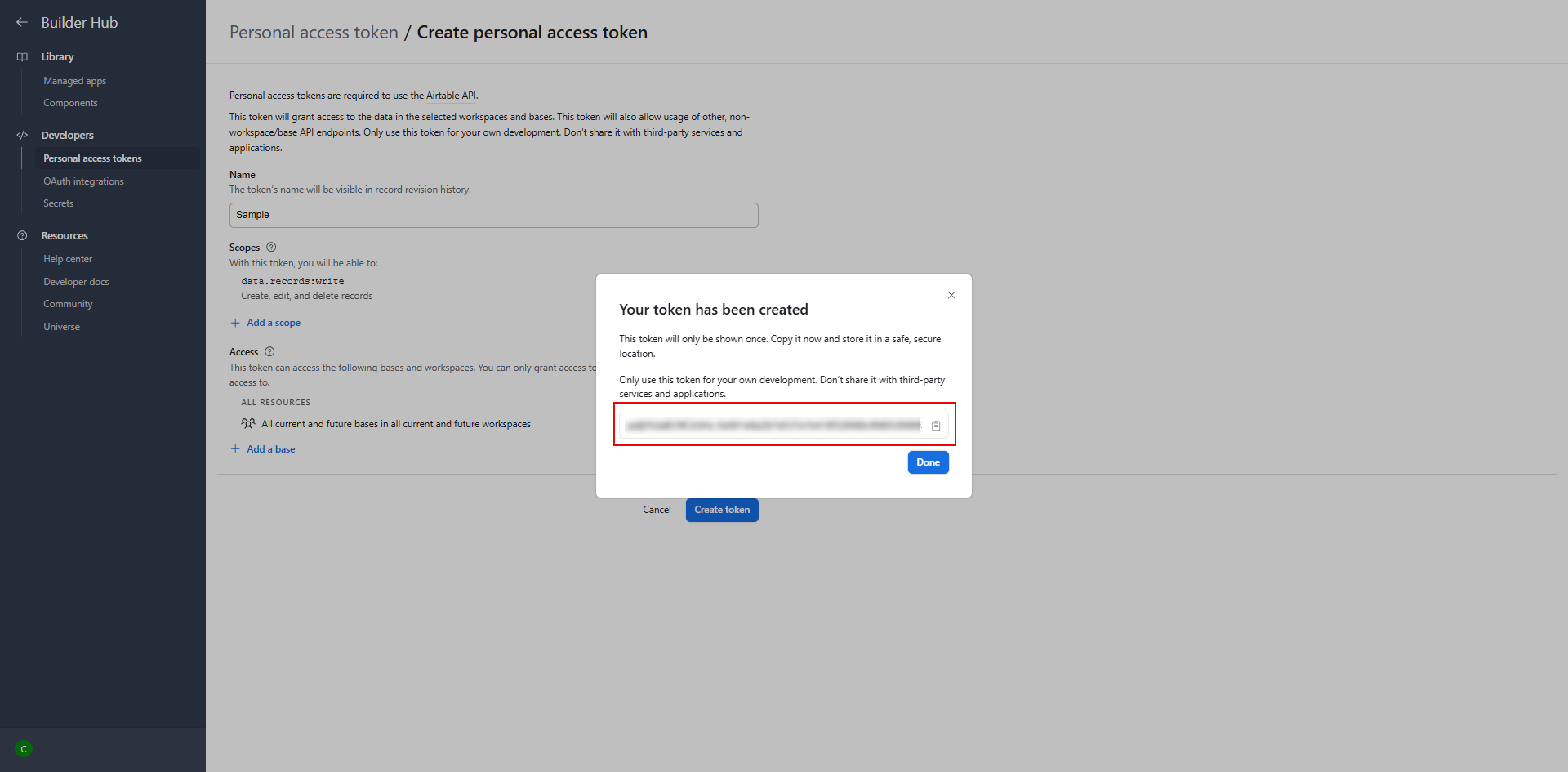
-
In Tadabase, go to Databridge → Airtable → Setup. paste your API Key and Token, then click Save.
Use Cases
Here are 5 examples of how someone might use the Databridge integration between Tadabase and Airtable:
- Unified Base Viewer:
Display all Airtable bases a user has access to within Tadabase, providing a high-level view of data sources. - Dynamic Table Listing:
Pull Airtable tables into Tadabase dynamically, allowing users to browse and select tables from connected bases. - Interactive Record Display:
Sync records from Airtable into Tadabase with live updates, enabling record browsing, filtering, and detail inspection. - Collaboration via Comments:
Fetch and display record-level comments for team collaboration directly inside Tadabase without switching platforms. - Record Detail Viewer:
Enable users to click on any record and view full detail from Airtable, including fields, attachments, comments, and more—all in Tadabase.
Available APIs
| Name of API | Description | List View | Detail View |
| Bases | Returns the list of bases. | Yes | No |
| Tables | Returns the list of tables in a base. | Yes | No |
| Records | List records in a table. | Yes | Yes |
| Comments | List comments in a table. | Yes | No |
We'd love to hear your feedback.