GitHub
Overview
GitHub is a widely-used platform for version control and collaboration, where teams and individuals can host and manage their code repositories. Through the Tadabase Databridge integration, users can access real-time data from their GitHub accounts, allowing them to automate workflows, track repository activities, and manage projects without leaving the Tadabase interface.
Installation Steps
- Log into GitHub, click your avatar (top-right), and select Settings.
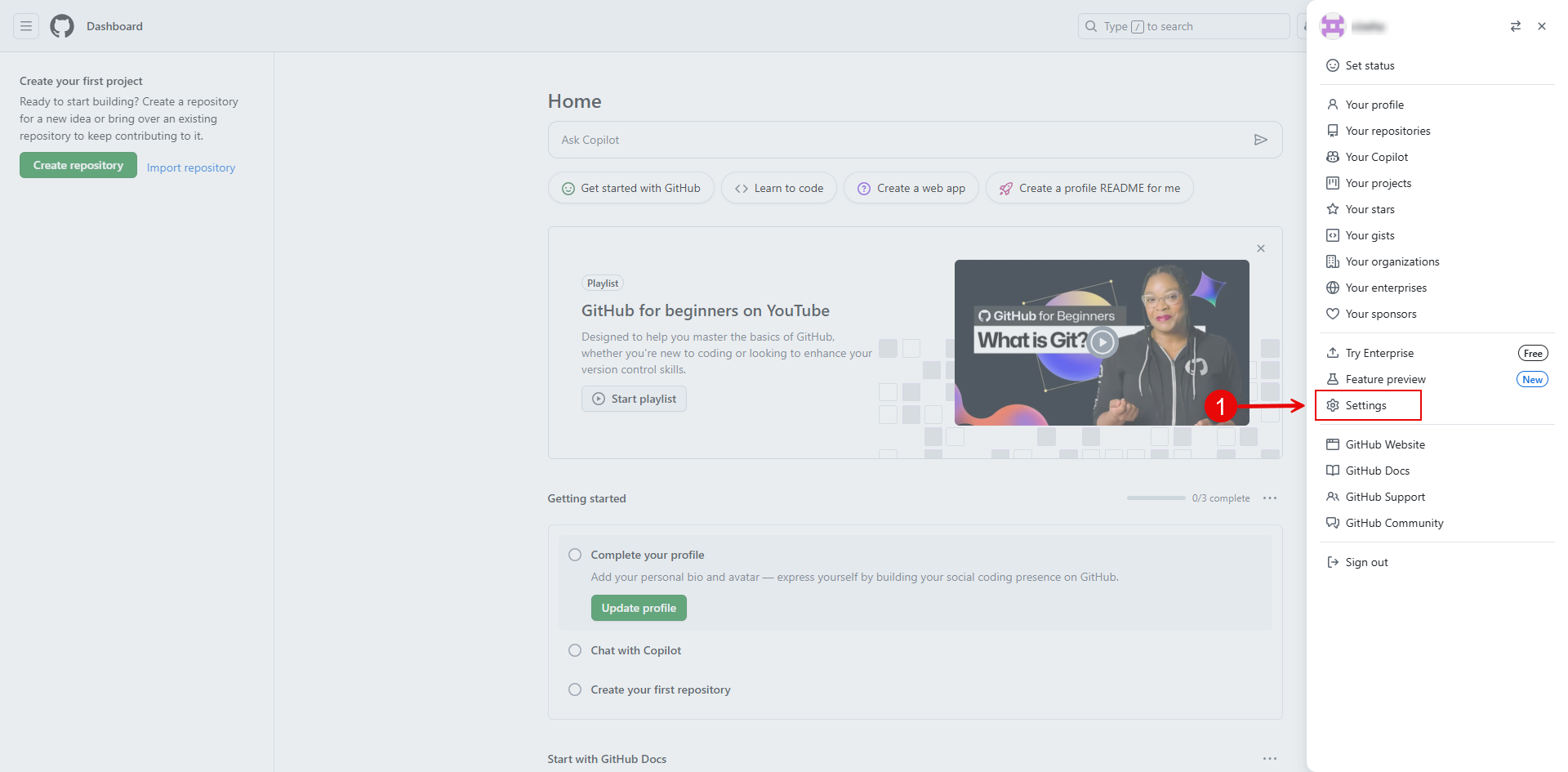
- In Settings, go to Developer settings (left sidebar under Integrations).
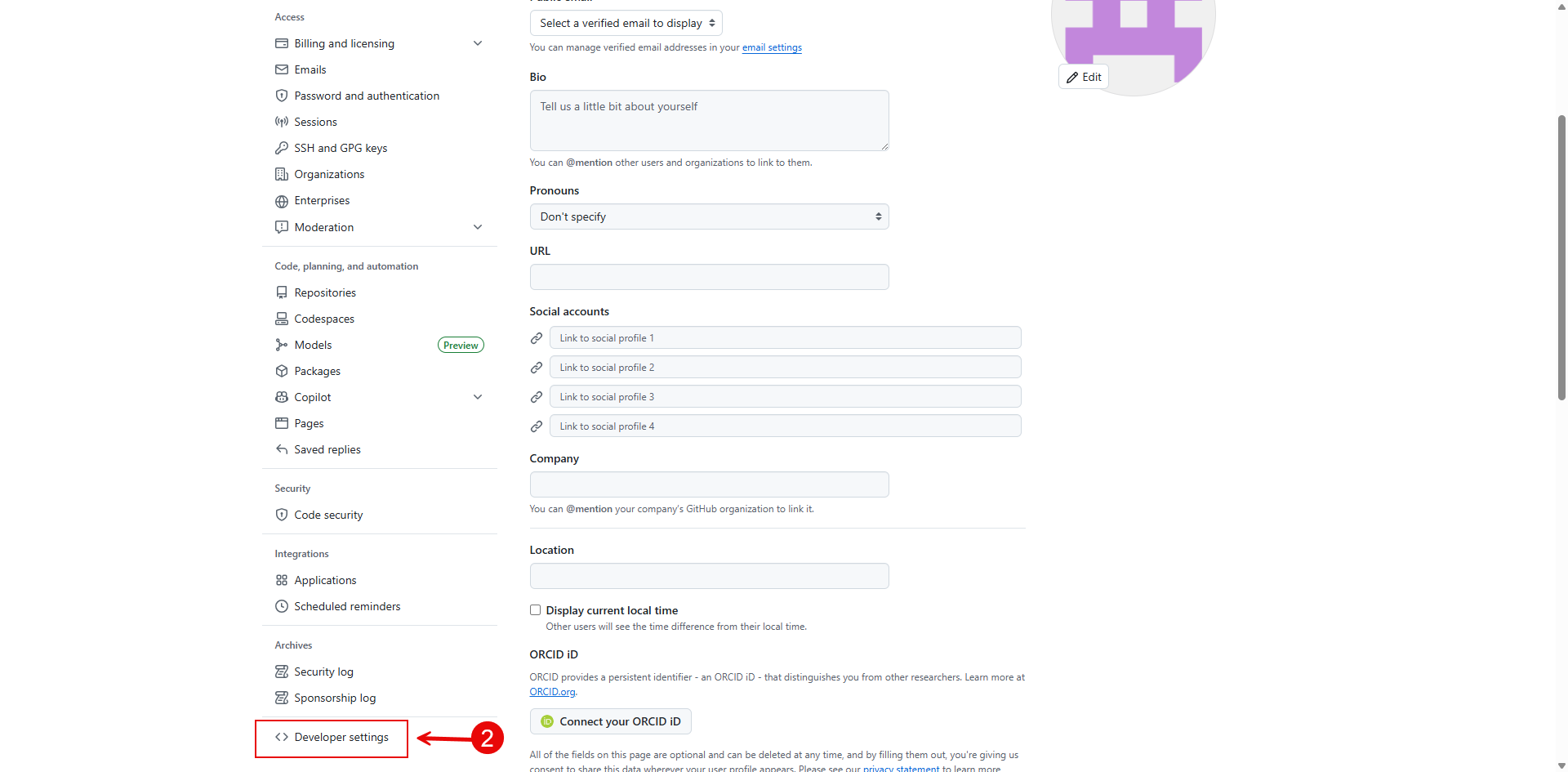
- Open Personal access tokens → Tokens (classic).
- Click Generate new token, choose scopes like
repo,issues, andpull_request, then click Generate token.
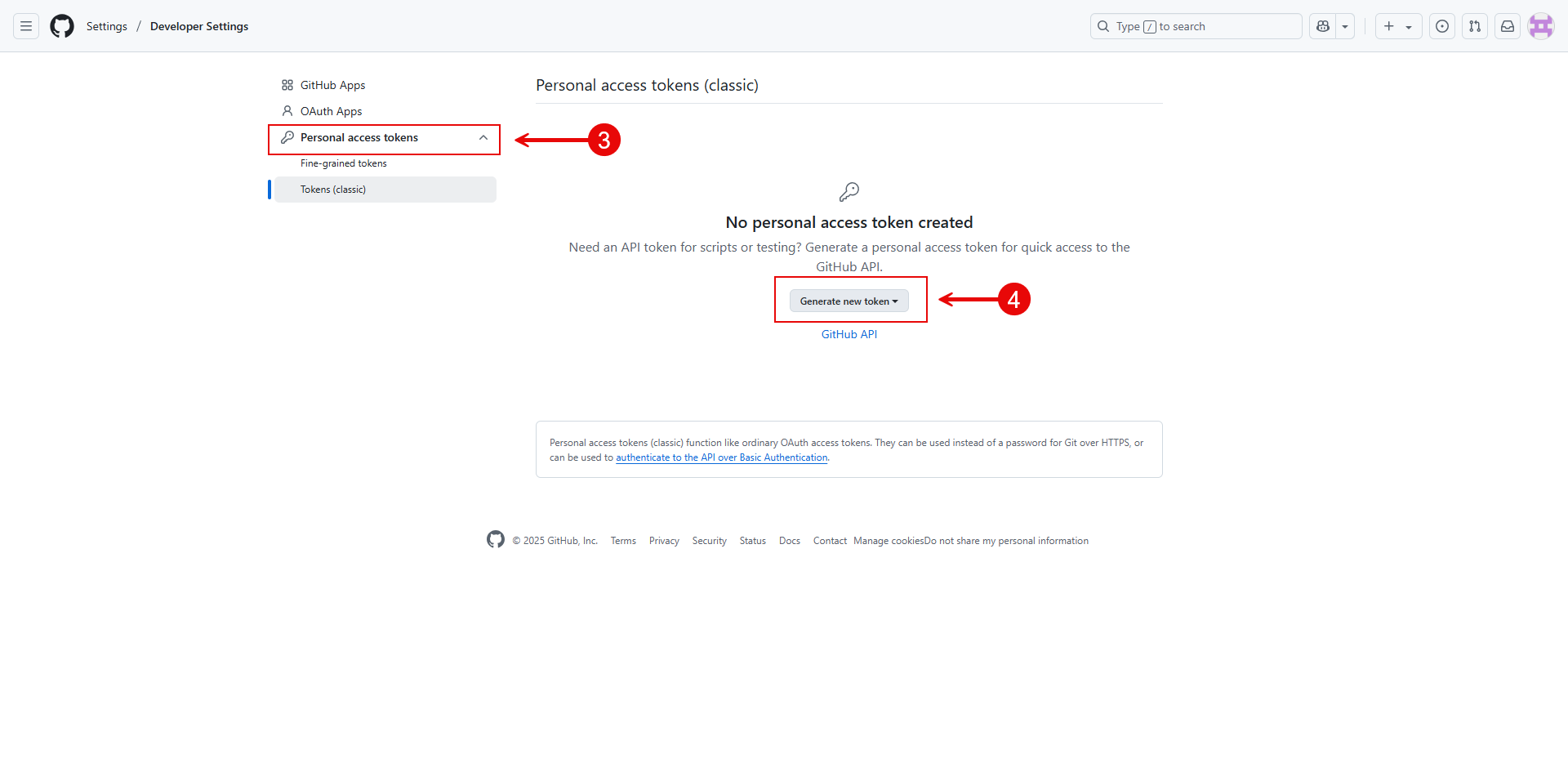
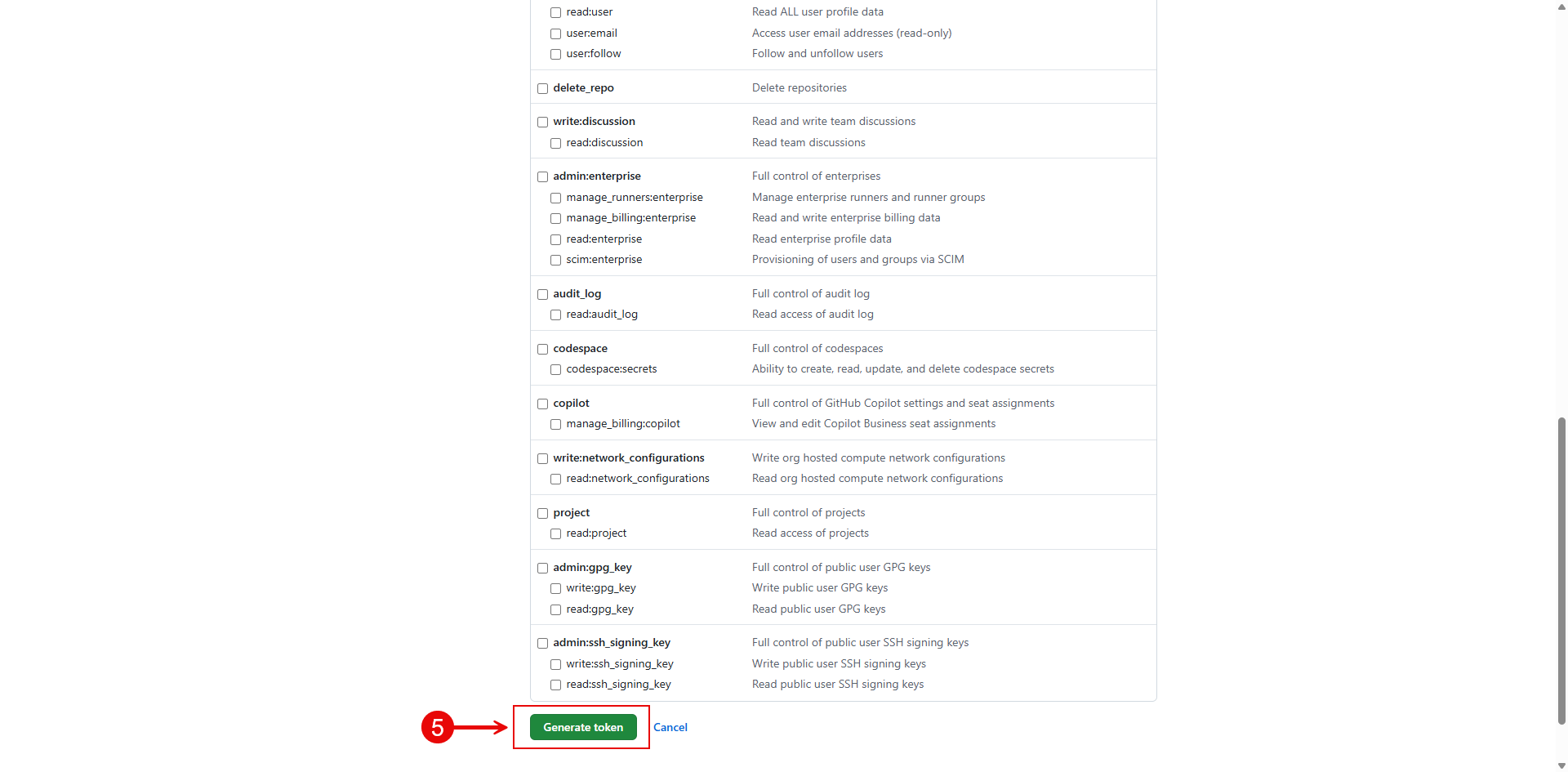
- Copy the newly generated token (visible only once) and store it securely.
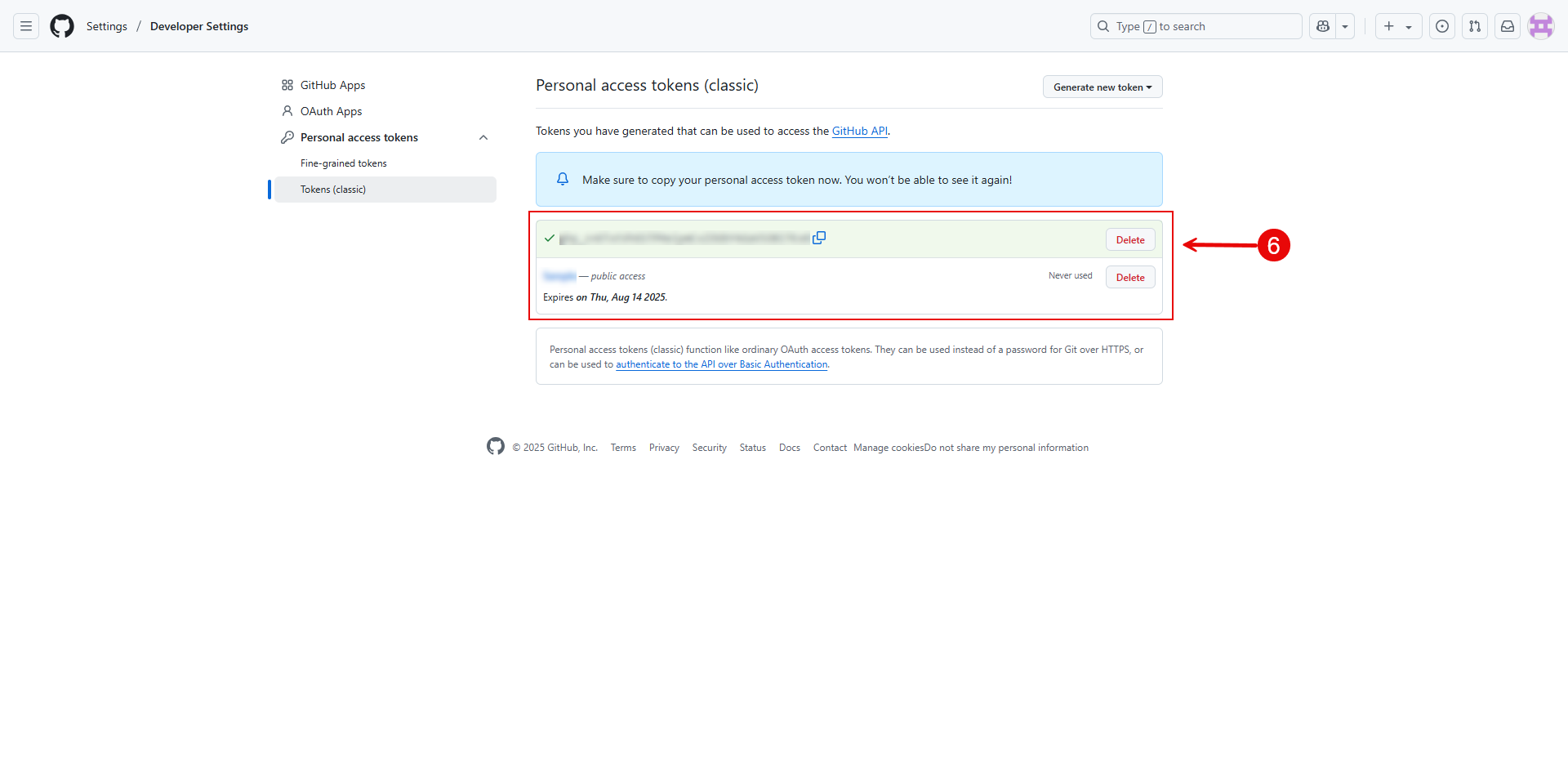
-
In Tadabase, go to Databridge → GitHub → Setup. paste your Token, then click Save.
Use Cases
-
Repository Management Dashboard: Create a centralized dashboard where users can view their GitHub repositories directly in Tadabase. This reduces the need to switch between platforms, enabling seamless project management.
-
Commit Activity Monitoring: Allow project managers to track repository commits in real-time. This integration provides insights into code changes, helping teams stay up to date with the latest developments.
-
Project Overview: Enable team leaders to access a summary of ongoing projects and issues from GitHub repositories. This overview improves the ability to manage timelines, monitor progress, and resolve bottlenecks.
-
Branch Tracking: Development teams can track the status and updates of different branches, helping to ensure that codebases stay synchronized and that the development process is streamlined.
-
Pull Request Management: Use this integration to manage and view open pull requests, track review processes, and ensure timely feedback, enabling better collaboration between developers.
Available APIs
| Name of API | Description | List View | Detail View |
| Repositories | Lists repositories that the authenticated user has access to. | Yes | Yes |
| Branches | Returns all open branches within the specified repository. | Yes | Yes |
| Commits | Lists all commits for the repository. | Yes | Yes |
| Projects | Retrieves GitHub Projects linked to the repository. | Yes | No |
| Issues | Lists issues for a repository (only open issues shown). | Yes | Yes |
| Pull Requests | Lists pull requests on a repository. | Yes | Yes |
We'd love to hear your feedback.