Shopify
Overview
Shopify is a user-friendly e-commerce platform that helps small businesses build an online store and sell online through one streamlined dashboard. Through this integration, Tadabase users can sync data from Shopify including products, orders, customers, blogs, and more, to manage and analyze their e-commerce operations within Tadabase.
Installation Steps
- Log in to your Shopify admin, then click Settings (bottom-left corner).
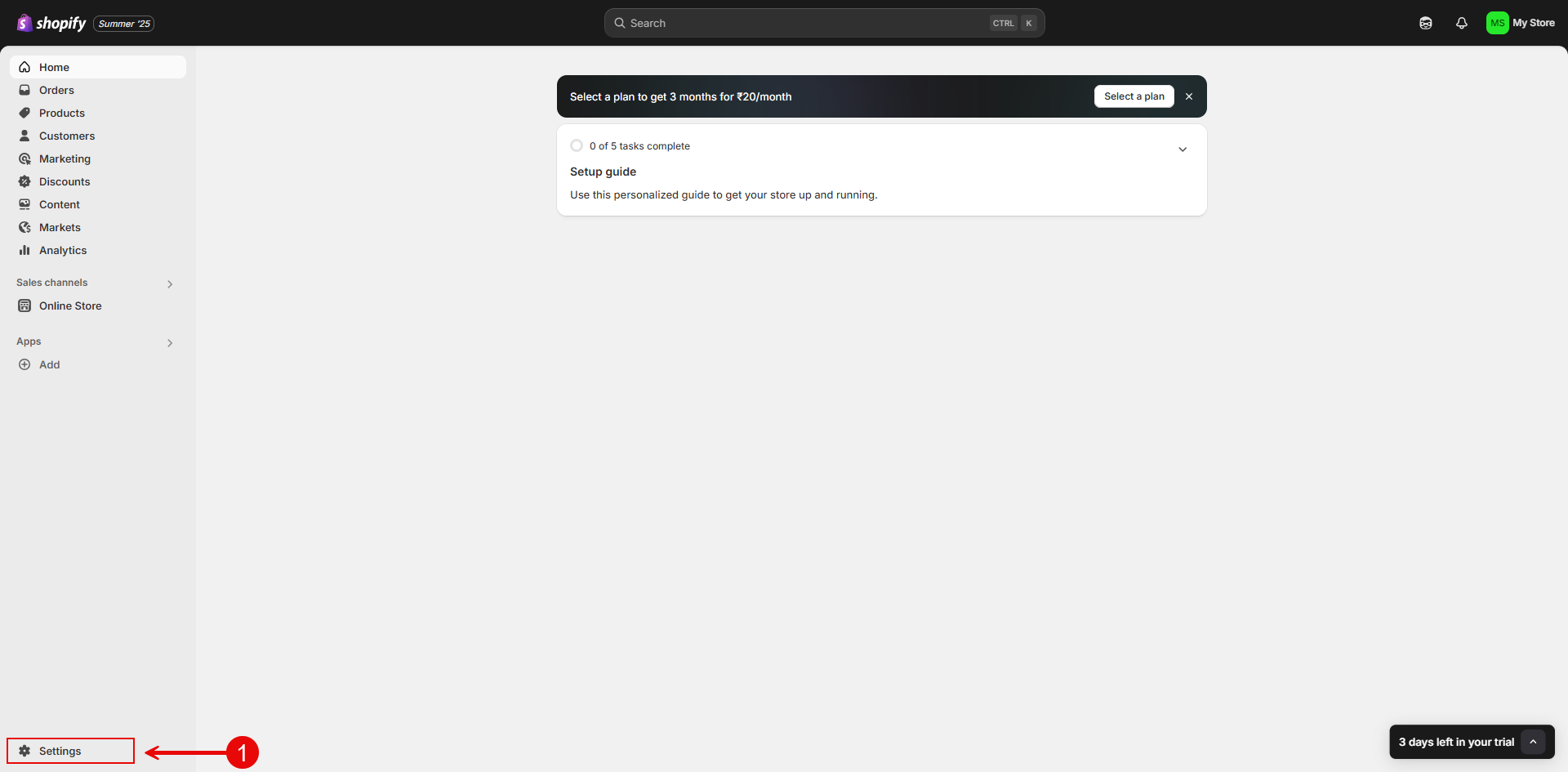
- Under Settings, go to Apps and sales channels, then click Develop apps at the top-right.
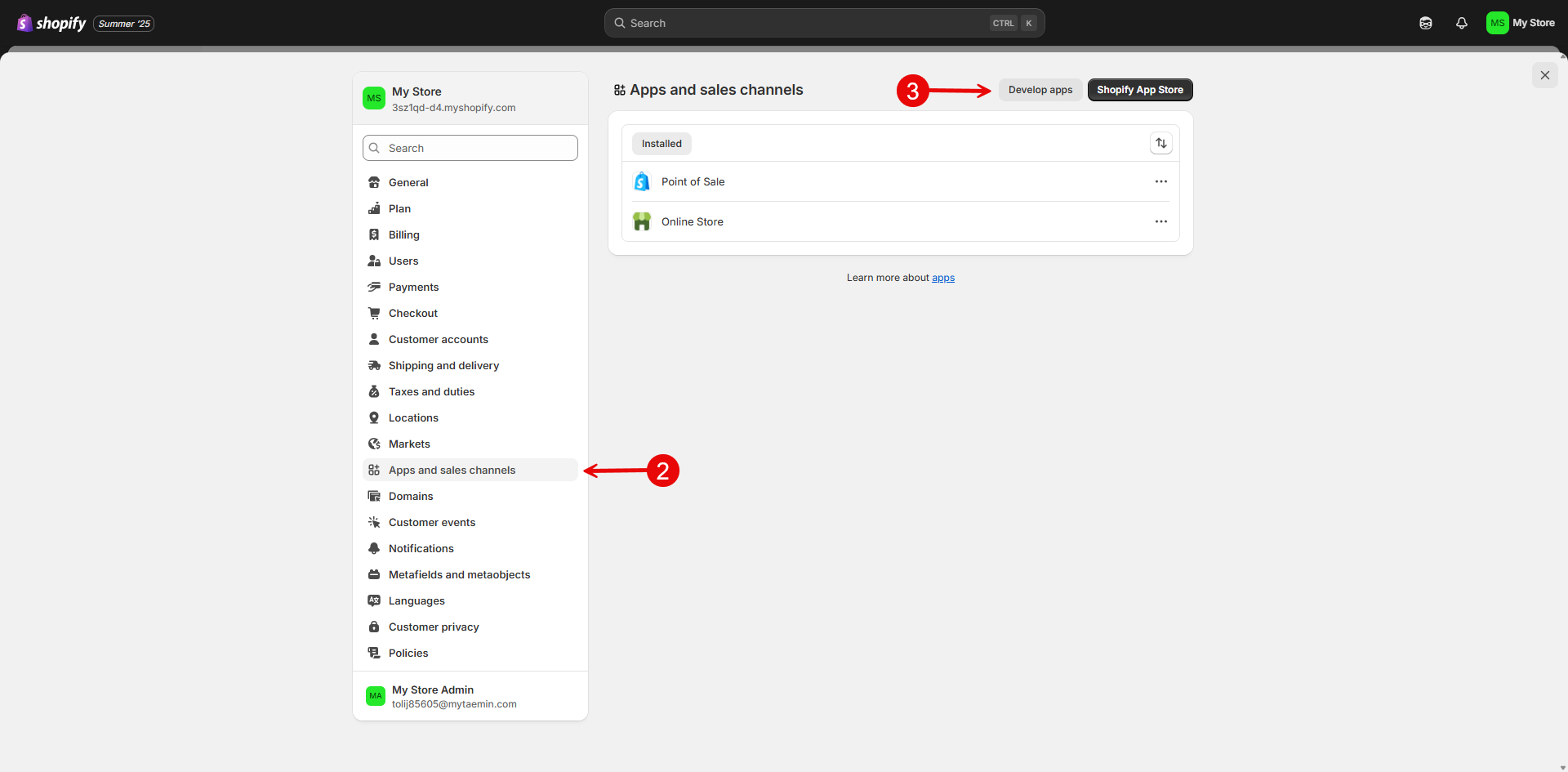
- Click Create app (or select your existing app) to access your development settings.
- Navigate to the API credentials tab of your app.
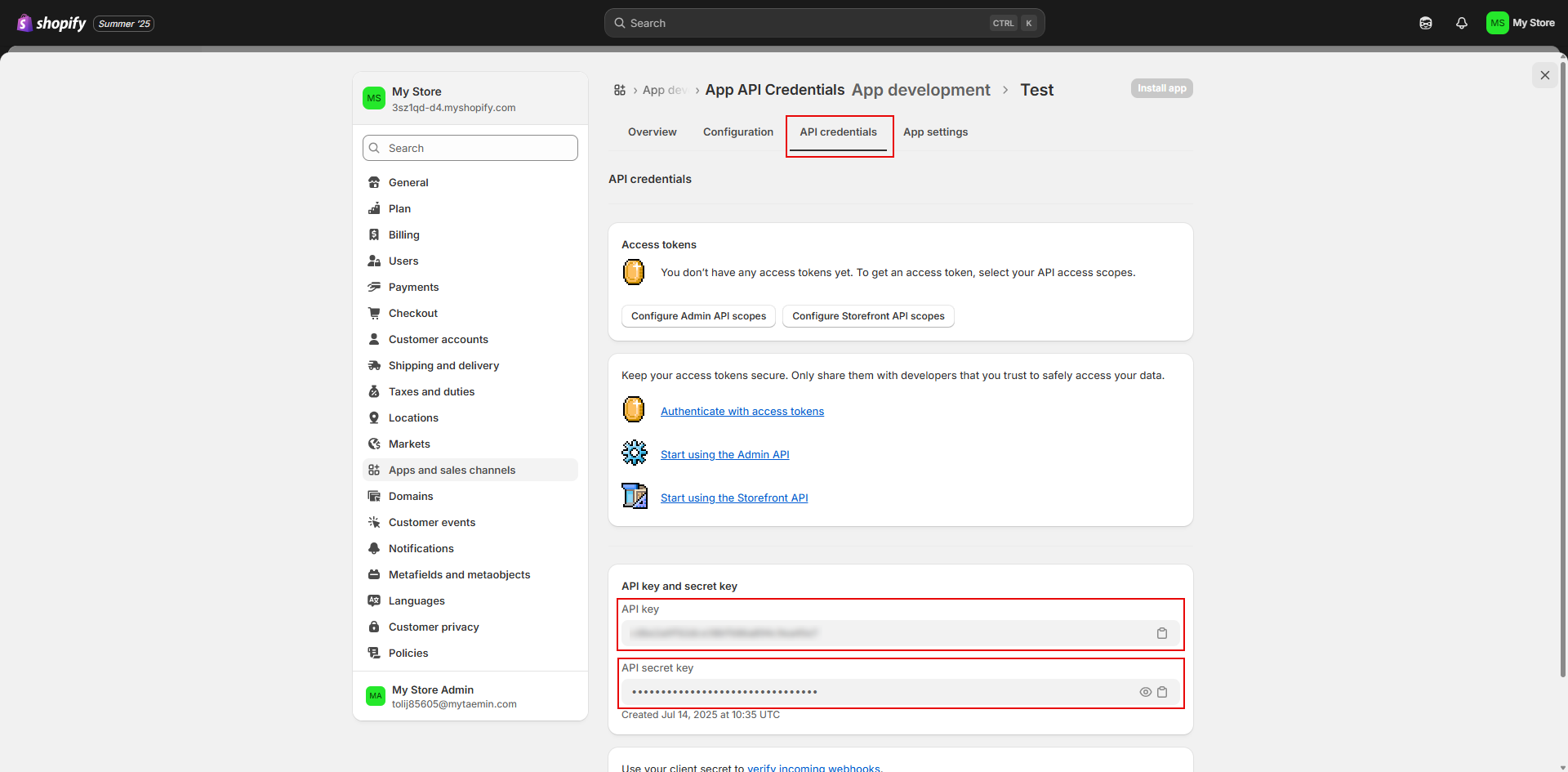
-
Scroll to the section labeled API key and API secret key. Copy both values.
(These credentials are used to authenticate the integration.) -
In Tadabase, go to Databridge → Shopify → Setup, paste your API key and secret key, then click Save.
Use Cases
Here are 5 examples of how someone might use the Databridge integration between Tadabase and Shopify:
-
Product and Variant Management:
Sync product listings and variants from Shopify into Tadabase to manage inventory, update product details, and track availability. -
Order Tracking Dashboard:
Display customer orders in Tadabase, allowing store managers to monitor purchases, statuses, and customer details all in one place. -
Customer Relationship Management:
Import customer data from Shopify to create detailed customer profiles, enhancing support and targeted marketing efforts. -
Content and Blog Management:
Use Tadabase to manage Shopify blog content, articles, and comments for seamless editing, planning, and content marketing oversight. -
Event and Location Listings:
Display Shopify event and location data within Tadabase to power event registration systems or store locator functionality.
Available APIs
| Name of API | Description | List View | Detail View |
| Products | Retrieve a list of products. | Yes | Yes |
| Product Variants | Retrieves a list of product variants. | Yes | Yes |
| Orders | An order is a customer's request to purchase one or more products. | Yes | Yes |
| Customers | Retrieves a list of customers. | Yes | Yes |
| Events | Retrieves a list of events. | Yes | Yes |
| Blog | Retrieve a list of all blogs. | Yes | Yes |
| Article | Retrieves a list of all articles from a blog. | Yes | Yes |
| Comments | Retrieves a list of comments. | Yes | Yes |
| Pages | Retrieve a list of all pages. | Yes | Yes |
| Locations | Retrieve a list of locations. | Yes | Yes |
| Checkout | Return all checkout information. | Yes | No |
We'd love to hear your feedback.