Knack
Overview
The Knack integration allows you to securely connect to your Knack application and retrieve object structures and data. This enables real-time synchronization of your app’s backend data into Tadabase, eliminating the need for manual exports or API development.
Installation Steps
- Log into your Knack account, click the Settings icon, then go to API & Code, and copy your Application ID and API Key from the API tab.
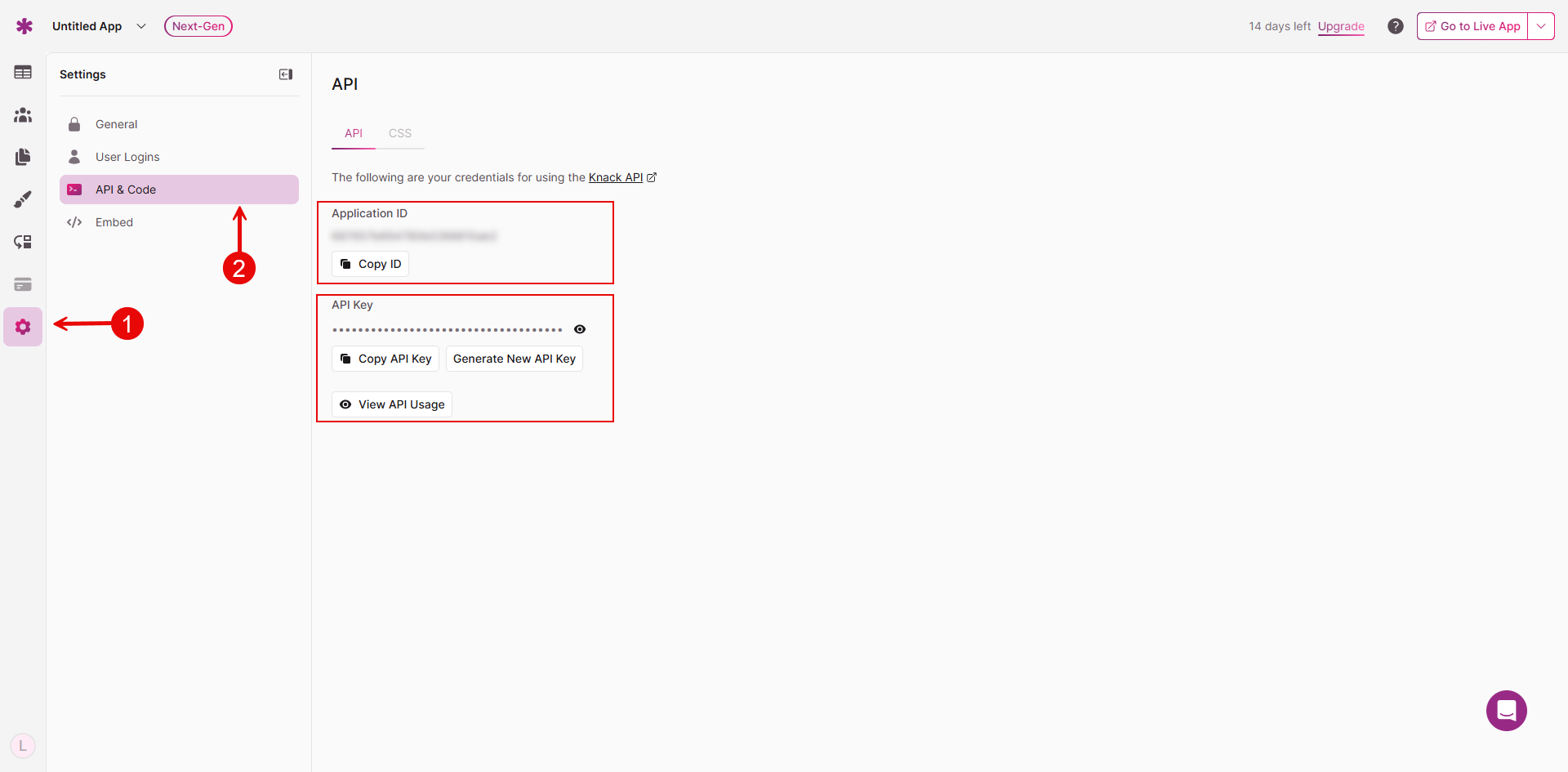
-
In Tadabase, open Databridge → Knack → Setup. paste your Application id and api key then click Save.
Use Cases
Here are 5 examples of how someone might use the Databridge integration between Tadabase and Knack:
- Live Object Sync for Dashboards
Display up-to-date records from Knack objects in Tadabase dashboards for internal reporting, analytics, or operational overviews. - Schema Explorer Tool
Easily fetch and preview all Knack objects and their associated fields to assist in data mapping, transformation, or ETL setups. - Custom Admin Panel
Use object data to build a custom admin UI inside Tadabase for managing and visualizing your Knack records without switching platforms. - Audit and Compliance View
Automatically pull object records for audits or compliance logs, with secure filtering and visibility rules applied via Tadabase. - Client-Facing Portal Integration
Seamlessly integrate Knack data into client-facing portals, allowing external users to view or interact with relevant records without exposing the full Knack backend.
Available APIs
| Name of API | Description | List View | Detail View |
| All Objects | Retrieves all object names from the Knack app. | Yes | No |
| Object Fields | Retrieves all field names from a selected object. | Yes | No |
| Object Records | Retrieves all records (rows) from a selected object. | Yes | No |
We'd love to hear your feedback.