Quickbase
Overview
Quickbase is a cloud-based platform designed to help teams automate workflows and manage data collaboratively. It enables non-developers to build custom apps that solve unique business challenges. With the Tadabase integration, users can dynamically import Quickbase data such as tables, reports, and fields—allowing powerful reporting, visualization, and interaction inside Tadabase applications.
Installation Steps
- Log into Quickbase, click your profile icon (top-right), and select Profile.
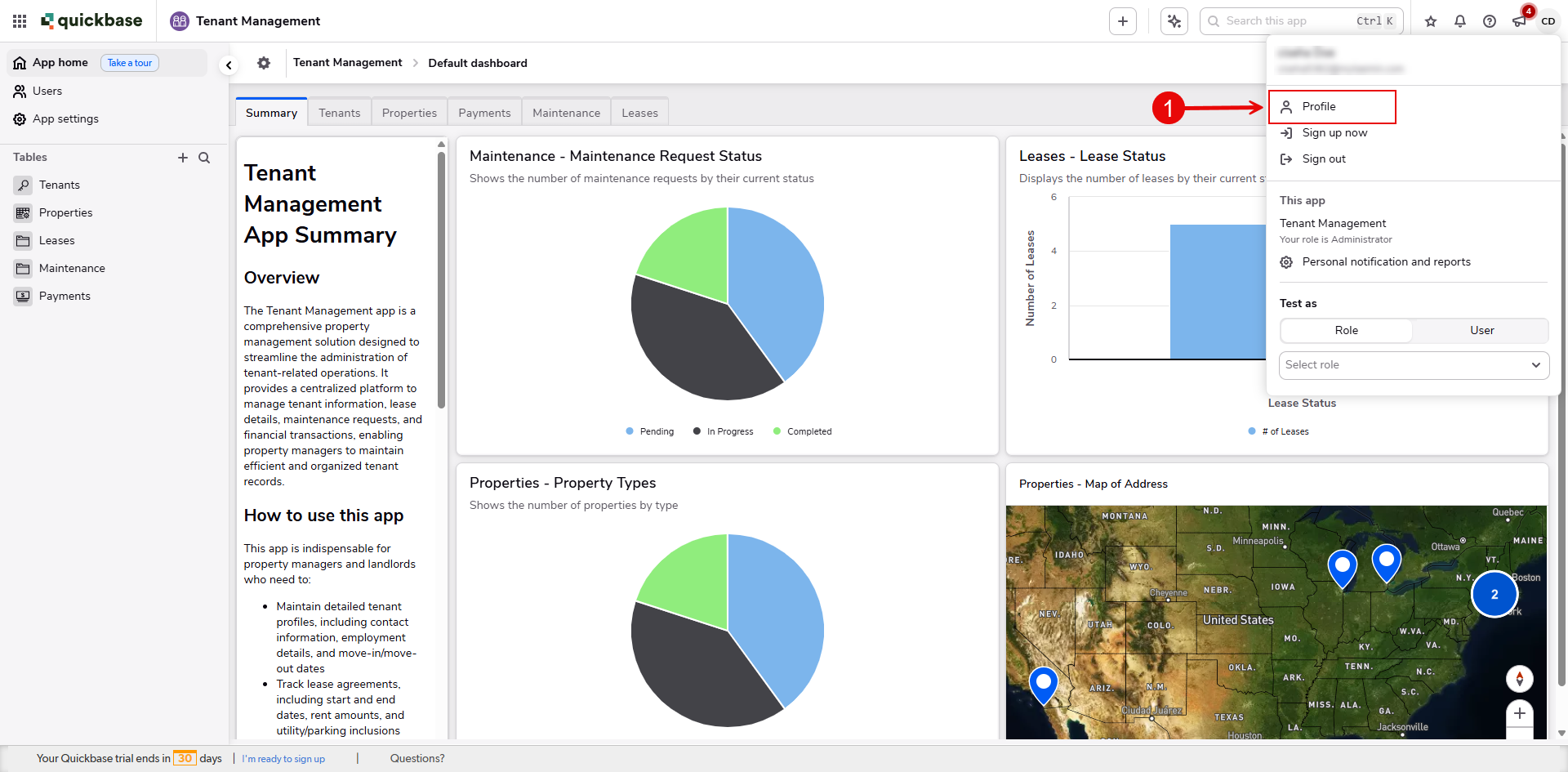
- In your Profile page, find and click Manage User Tokens or Manage my user tokens.
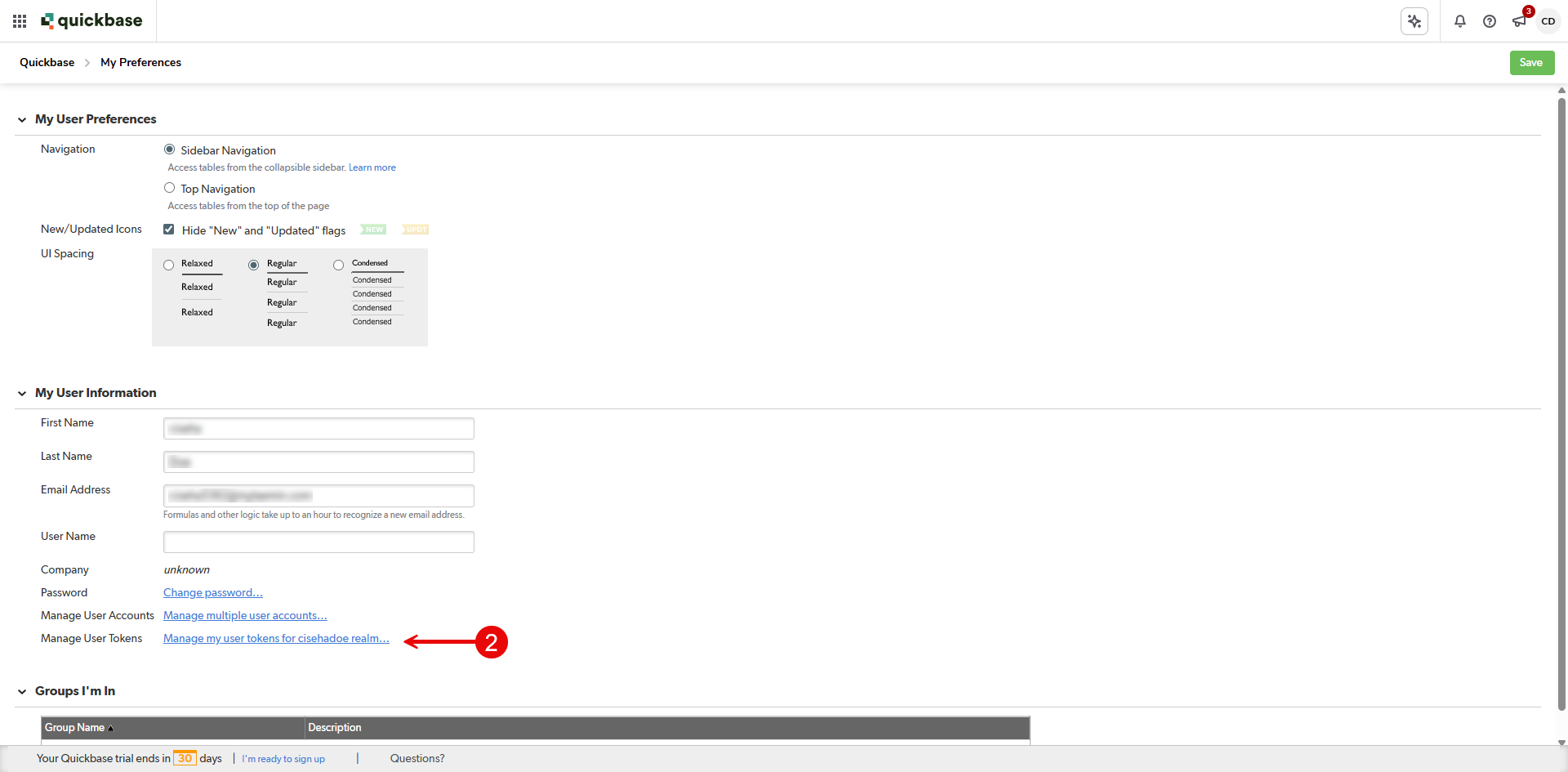
- Click + New user token to begin creating a token.
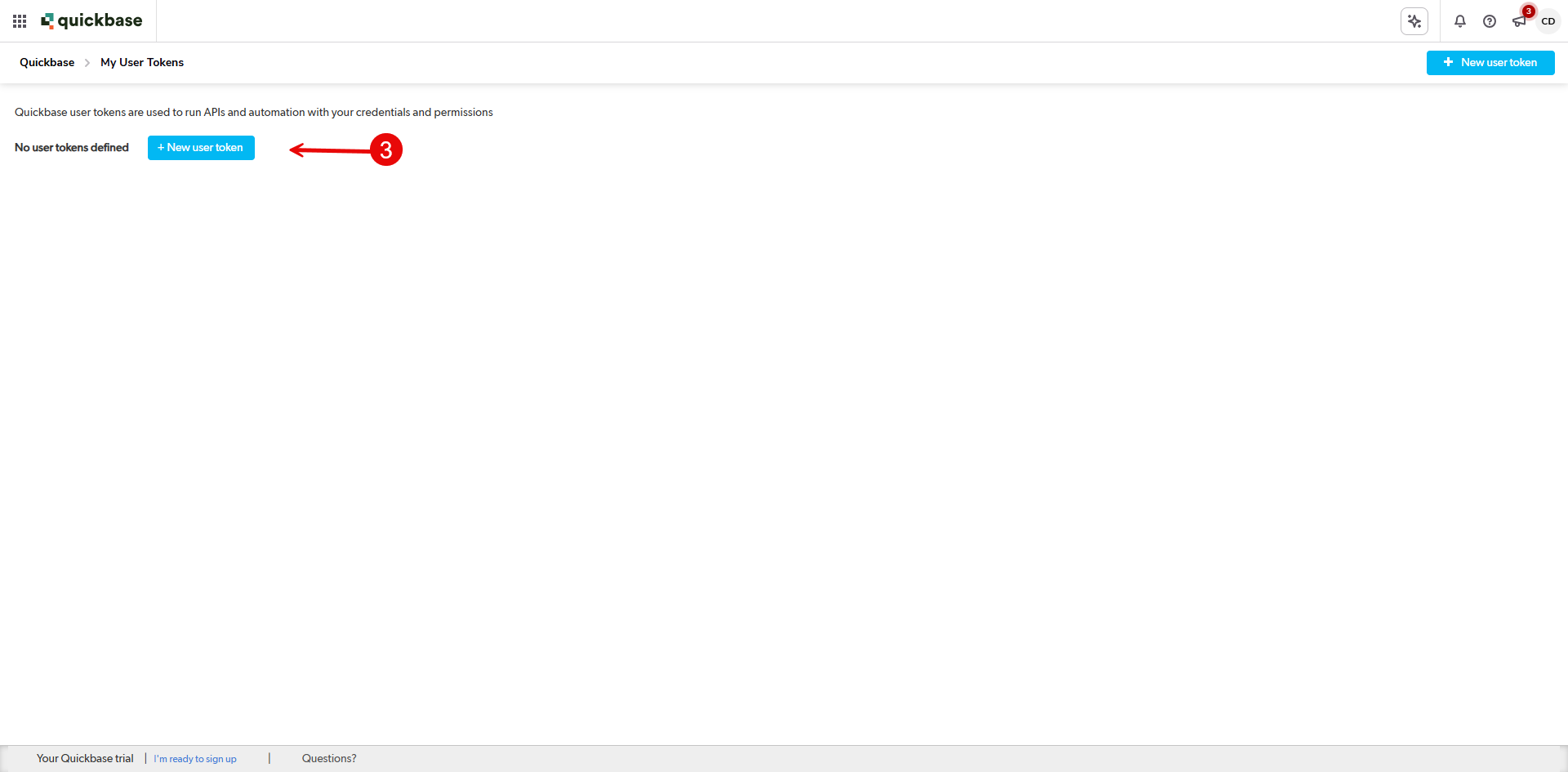
- Enter a token Name and optional Description, select the relevant apps to grant access, then click Save.
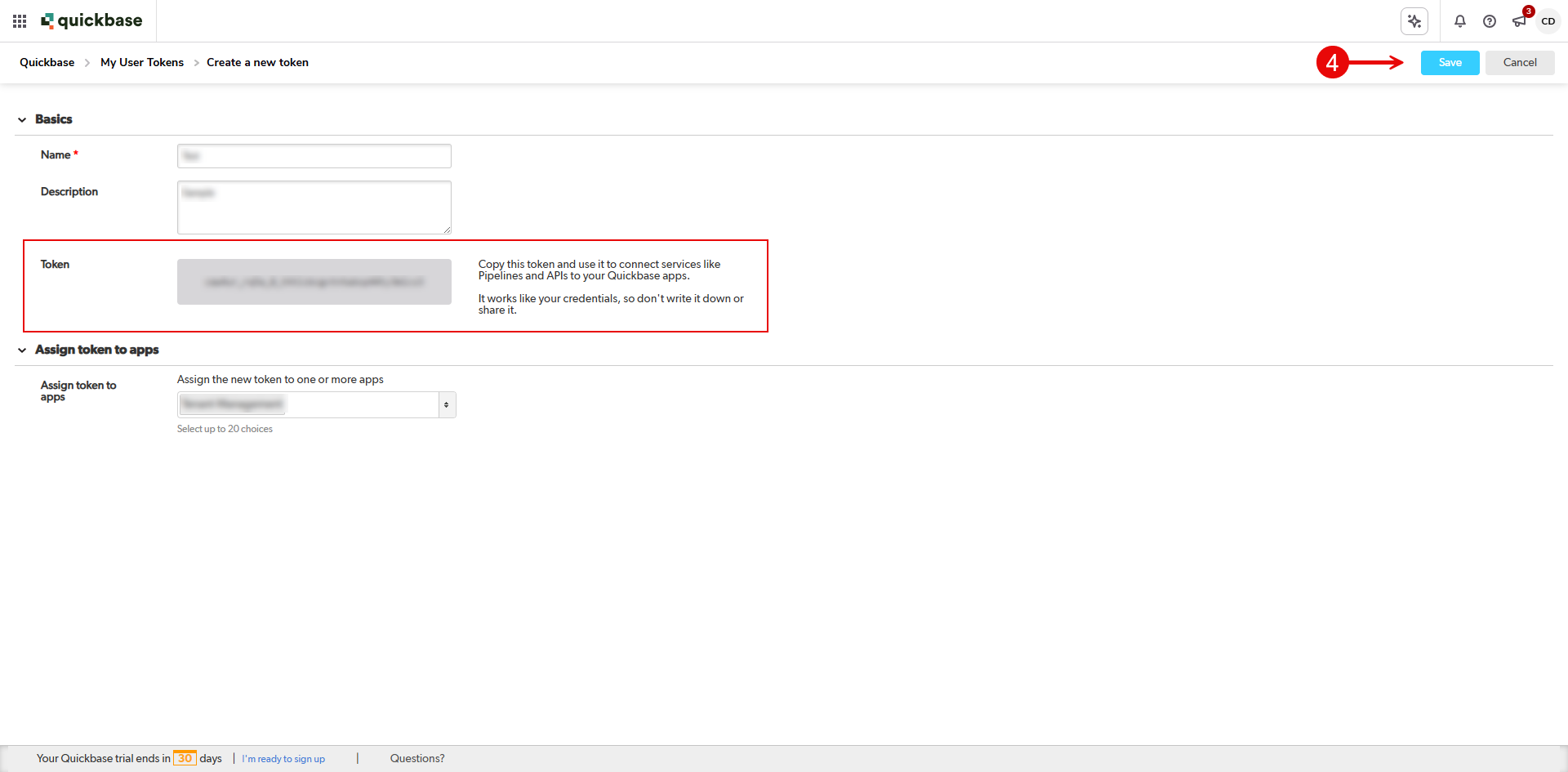
-
Copy the generated Quickbase user token and store it securely.
-
In Tadabase, navigate to Databridge → Quickbase → Setup. paste your Token, then click Save.
Use Cases
Here are 5 examples of how someone might use the Databridge integration between Tadabase and Quickbase:
- Table Structure Sync:
Automatically pull Quickbase tables into Tadabase to mirror app architecture and create consistent data structures. - Dynamic Report Views:
Fetch Quickbase table reports and display them as interactive dashboards or summaries within your Tadabase UI. - Field Metadata Access:
Use field-level data to build custom forms, validations, and conditional logic based on Quickbase schema. - Linked Record Insights:
Link data between Quickbase and Tadabase by using field references to navigate record relationships. - Table-Level Drilldowns:
Build detailed table explorers with full data, metadata, and reports using the Table Detail and Table Report Detail APIs.
Available APIs
| Name of API | Description | List View | Detail View |
| Tables | Retrieve a list of available Quickbase tables | Yes | Yes |
| Table Reports | Get reports defined for a specific table | Yes | Yes |
| Table Fields | View all fields within a selected Quickbase table | Yes | Yes |
We'd love to hear your feedback.