Layout & Format Settings
Within the Settings tab of your app's navigation builder, under Layout & Format Settings, you can configure your app's basic layout and formatting settings.
These settings apply app-wide, however they will be overwritten with custom field-level changes. For instance, if you set your app's layout settings to a fixed page container, setting a specific row on a page to fluid will overwrite your fixed app-wide setting for that specific row.
Page Container
Every layout, page, and row within your app can be set to either a fixed or fluid page container. You can customize each layout, page, and row page container as well as set an app-wide page container setting here.
Fixed
Fixed will display the page as "fixed" on the page and on wide screens the page will not take up the entire screen.
Fluid
Fluid will cause the page to fill the entire browser width.
Date Format
By default, the date formatting for your app is set to MM/dd/yyyy (02/15/2010).
Time Format
By default, the time formatting for your app is set to hh:mm a (09:36 PM).



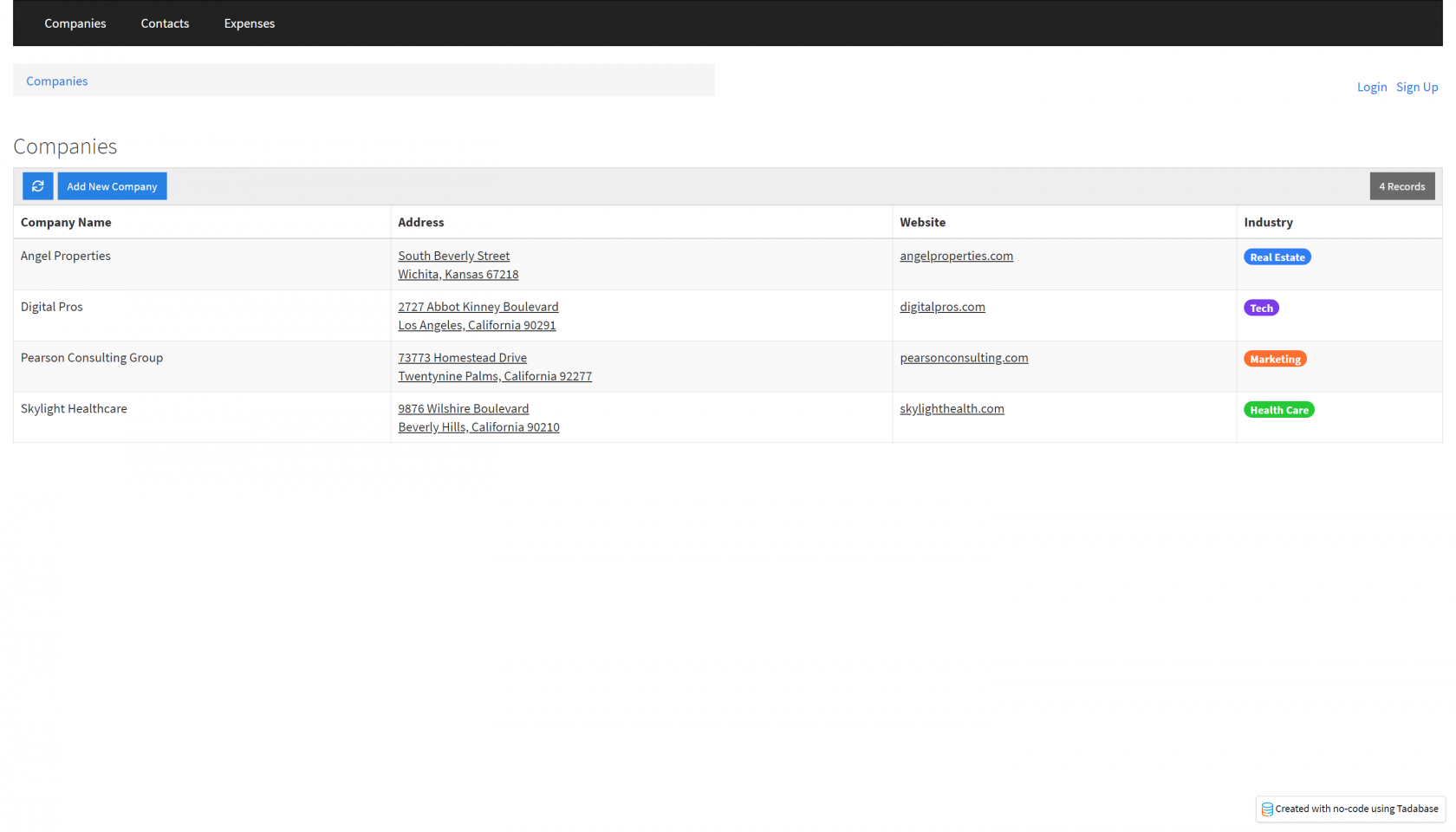


We'd love to hear your feedback.