Duplicate Parent and Children
Using the Duplicate Parent and Children Record Utility, you can duplicate a record and all connected records from either an Action Link or within a form record rule.
Install Pipe
To get started, first install the Tadabase Record utility pipe.
Add API Credentials
Once you have the Pipe installed, add your API credentials which can be found in your app settings into the Global Parameters tab. 
Utilize the Pipe
To utilize the Pipe you must pass 4 parameters: Table ID, Record ID, Child Field ID, and the Field Slug ID of the Connection field in the Child Table. You can do this in an Action Link or Record Rule. 
Here we'll test this in the Action Link of a table.
Keep in mind, pipes run based on values you wish to set. Therefore, there must be a value in the rule that is being set based on the response from a pipe.
As you can see in the screenshot below, we created a field in the table called "Pipe Response" and we set that value to Pipe Value of Status.
If we don't set a value to be utilized from the response, this Pipe does not get triggered.
Here's how it looks on our app side:


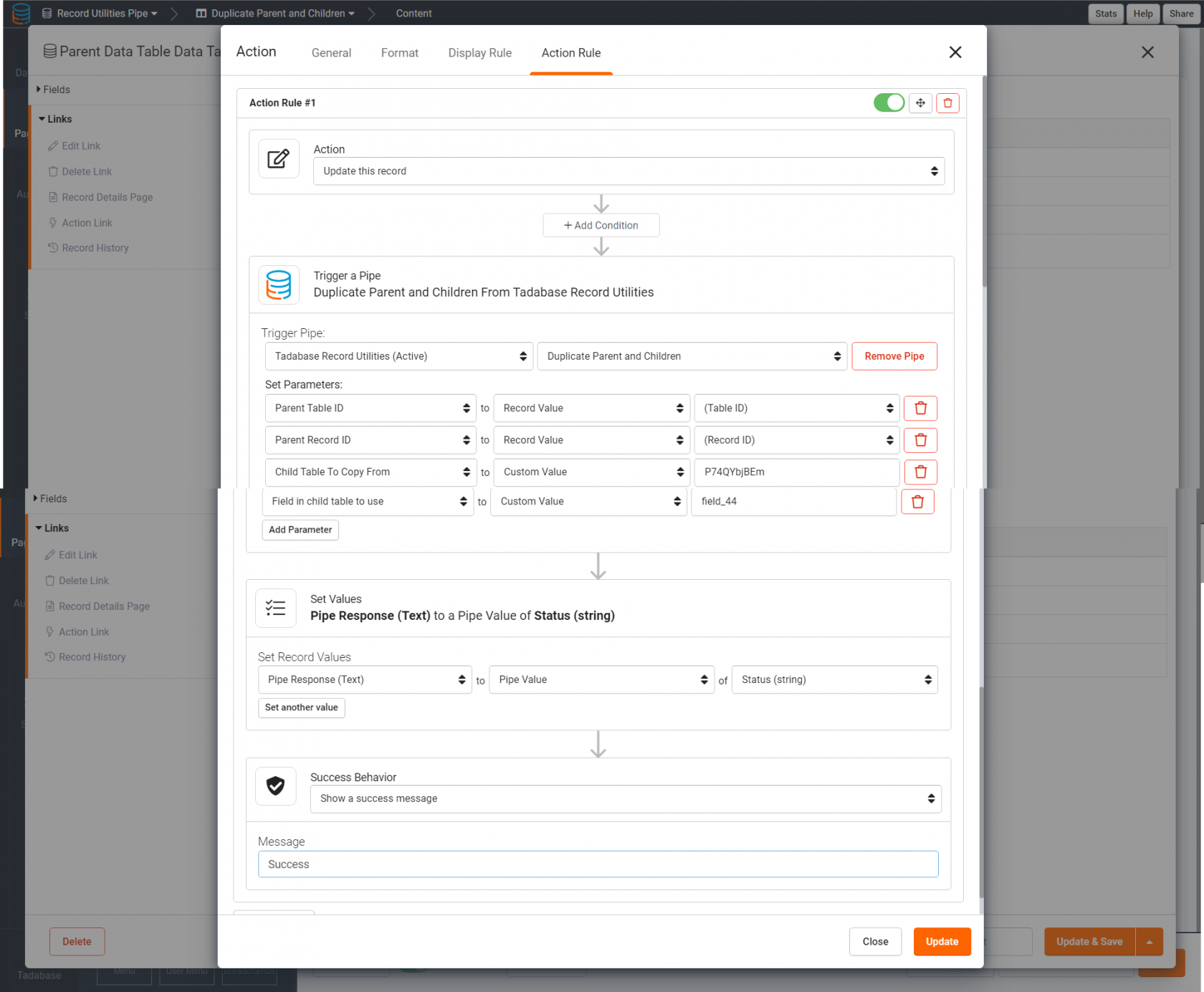
We'd love to hear your feedback.