Duplicate Records
In this article, we'll go over how to use action links to duplicate records as shown in the GIF below
First, we'll need to add an action link to our component. To do that we'll need to click on the component in the Page Builder.
Now let's add and edit the action link by clicking on Links > Action Link > Edit
Finally, we'll need to go to the Action Rule tab (1), add an action rule (2), set the action to insert a new record (3), and set all of the values for the new record to the record values (4).
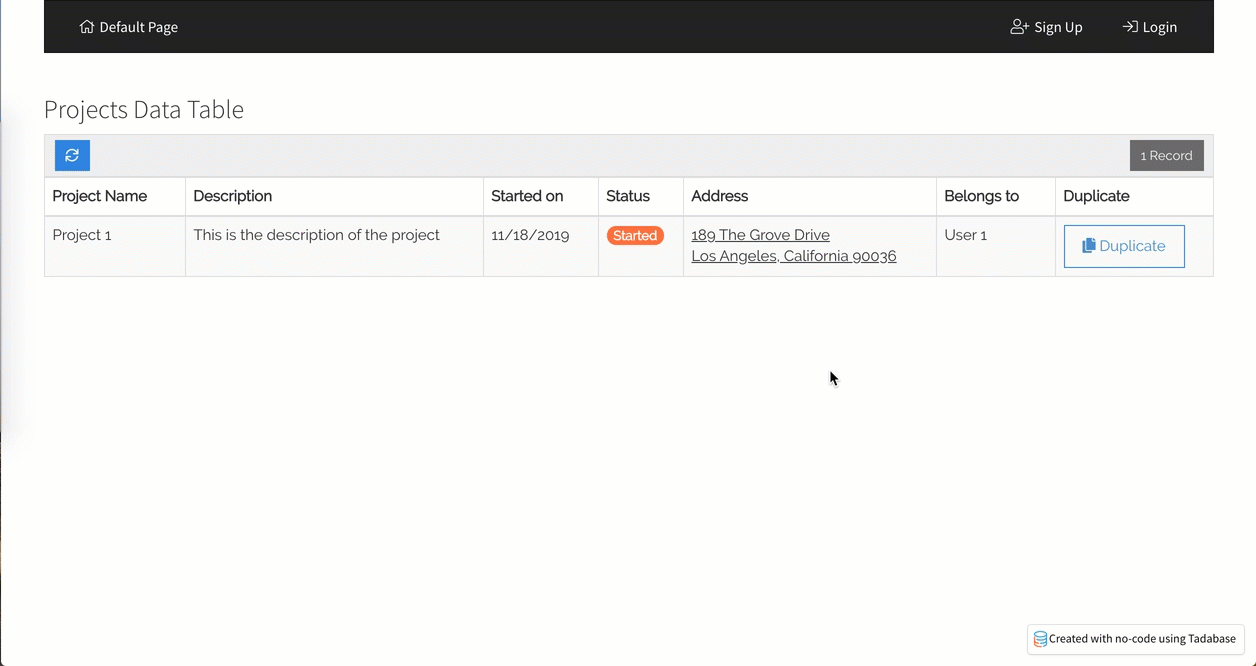

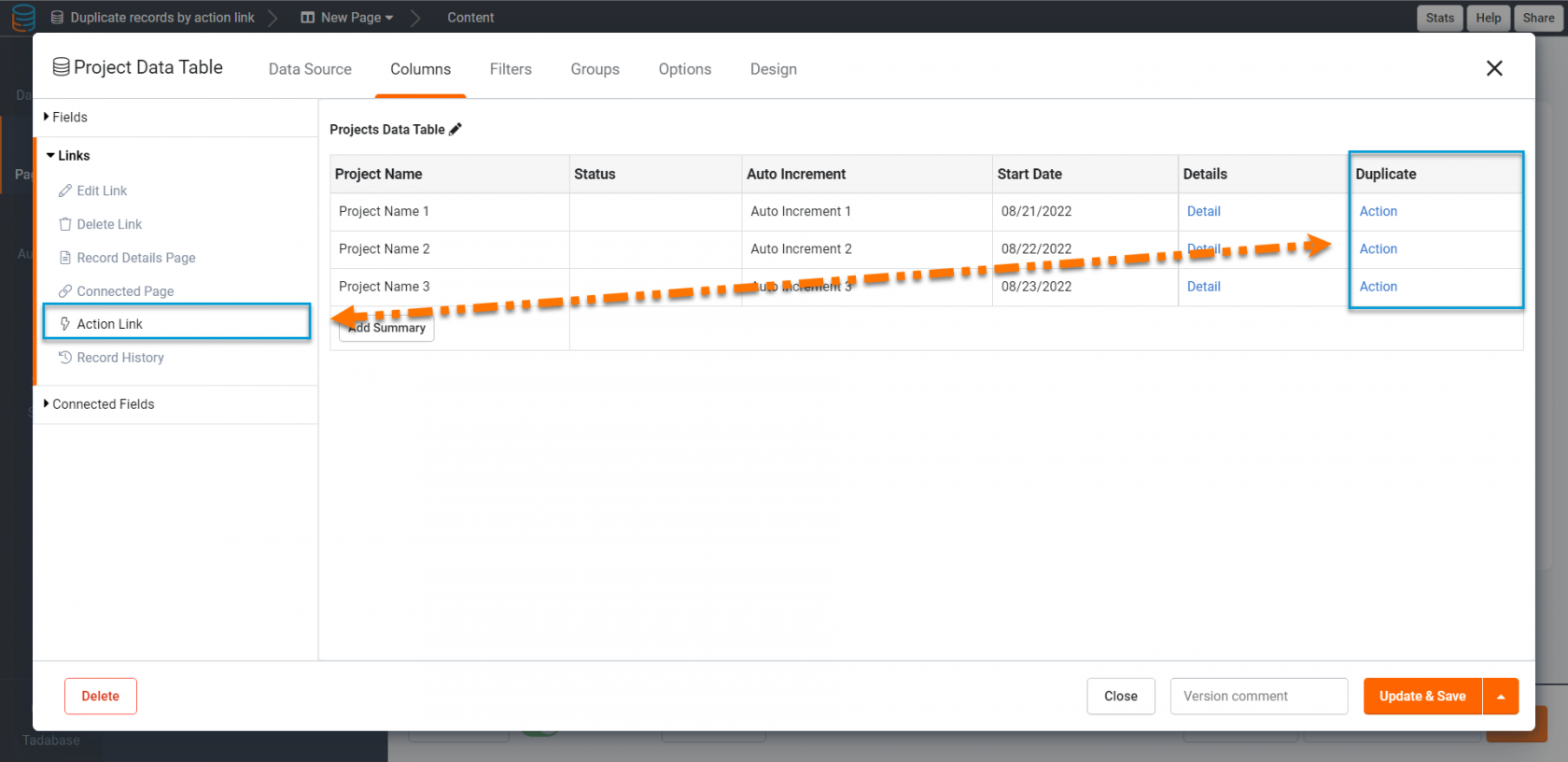

We'd love to hear your feedback.