Managing your App Plan subscriptions
Subscribing or Upgrading your Account Plan
Managing your Tadabase account billing is essential for accessing platform features and maintaining your applications. This guide covers subscribing to an account plan, upgrading your existing plan, managing add-ons, and understanding plan limits. Your account plan applies to all applications within your Tadabase account.
Accessing Billing Settings
To access your account billing settings:
- Log in to your Tadabase account at https://build.tadabase.io
- Click on your profile icon in the top right corner
- Select "Billing" from the dropdown menu
- This will open the Stripe billing portal where you can manage your subscription
Subscribing to an Account Plan
When you create your Tadabase account, you'll start with a trial period. To continue using Tadabase after the trial, subscribe to an account plan:
- Review available account plans and their features at tadabase.io/pricing
- Access your billing settings as mentioned in the previous section
- Select the plan that best suits your needs
- Enter your payment information
- Complete the subscription to activate your plan
Your account plan provides access to all applications you create within your account, with plan features and limits applying across all apps.
Upgrading Your Account Plan
To upgrade your current account plan and access more features:
- Access your billing settings as mentioned earlier
- Review your current plan in the billing portal
- Select "Update plan" or "Change plan"
- Compare available plans at tadabase.io/pricing
- Select the plan you want to upgrade to
- Confirm the plan change - upgrades take effect immediately
You've successfully upgraded your account plan. The new features and increased limits now apply to all applications in your account.
Canceling Your Account Plan
If you need to cancel your Tadabase account plan:
- Access your billing settings as previously described
- In the billing portal, locate your current plan
- Select "Cancel plan" or "Cancel subscription"
- Follow the on-screen instructions to confirm the cancellation
Please note that canceling your account plan will take effect at the end of your current billing cycle. You'll retain access to your applications until that time. After the billing cycle ends without an active subscription, your applications will become inaccessible and will be purged after 30 days.
Downgrading your plan
If you choose to downgrade your plan, you will remain on the current plan until the end of your current billing cycle and the new downgraded plan will apply at that point.
To downgrade your plan, you must contact support@tadabase.io
Enterprise Plans
In addition to business plans, Tadabase offers Enterprise plans that can be customized to meet your organization's specific support, compliance, and security requirements. Please click here to view our Enterprise plans or contact us at enterprise@tadabase.io to inquire about customizing a tailored plan for your enterprise.
HIPAA
Tadabase offers HIPAA compliant editions that can be purchased as an add-on to your subscription plan. Click here for more details or contact us at enterprise@tadabase.io for a custom quote.
Please do not store PHI data in accounts that are not HIPAA compliant.
Nonprofit plans
Tadabase offers nonprofit plans at a discount of up to 30% for approved organizations. Please email support@tadabase.io for more information on how to apply for a nonprofit plan discount.
Exceeding your plan limits
Features and limitations are specific to each plan. Exceeding those limitations will require either an upgrade to another plan, or purchasing add-on packs to raise the limitation of certain features within your app.
Exceeding record limits
If you've exceeded your plans allocated record limit you'll see the Over limit notification at the top of the builder. Please remove records to get within those limits. After your grace period you will no longer be able to add records into your app until you're within your limit.
Counting of records happens behinds the scenes every few hours. If you just deleted some records be sure to manually recount the records for it apply immediately.
If you have recently made changes to your application and you are getting an error stating that you have exceeded your plan limits, please force a recount by referencing the image below.
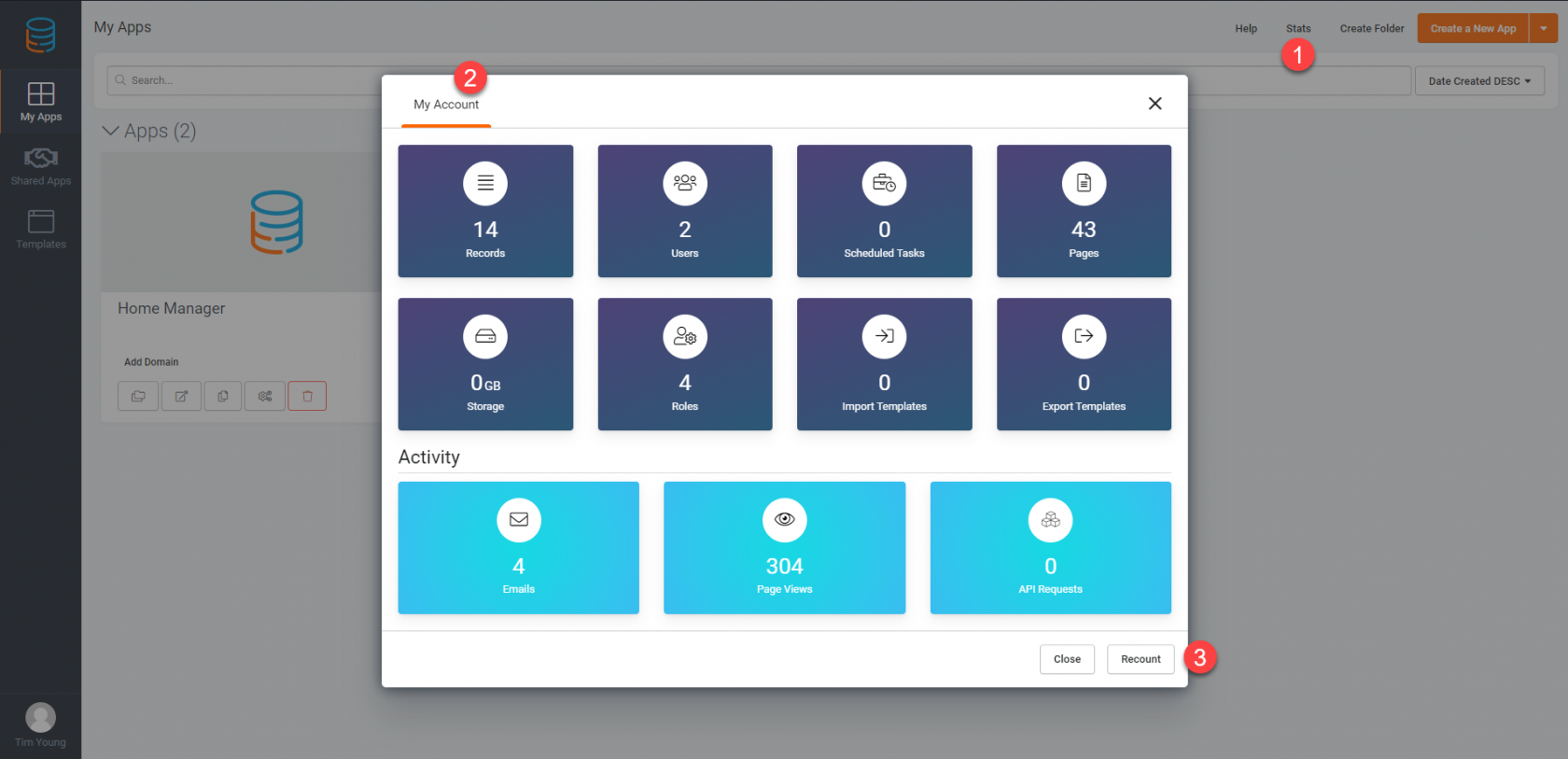
Account Plan Add-ons
Account Plan Add-ons allow you to increase specific limitations and features within your Tadabase account without upgrading to the next plan tier. Add-ons provide additional capacity for records, storage, API calls, and other resources. For current add-on pricing and available options, please visit tadabase.io/pricing.
Account Plan Add-ons must be configured by the Tadabase Support Team. Please contact support@tadabase.io to request add-ons for your account.
We'd love to hear your feedback.