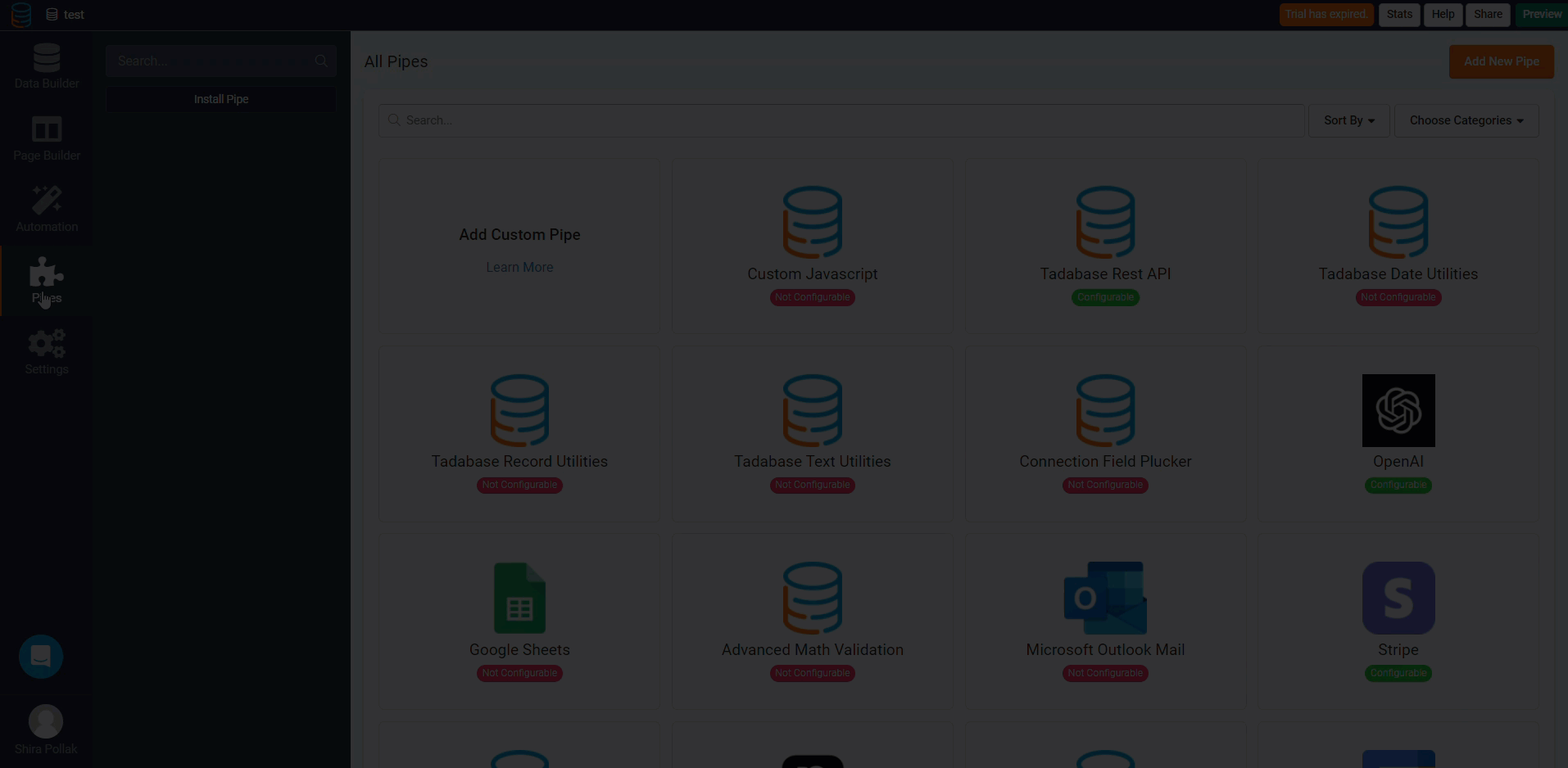Perspective API Pipe

Use the Perspective API Pipe to evaluate the level of perceived toxicity in written content.
Getting Started
Prerequisites:
-
- Create a Google Cloud Project.
- Get access to the Perspective API by filling out this form.
Install the Perspective API Pipe
2. You will then be prompted to enter your Comment Analyzer API Key. See below for more details on how to obtain the API Key.

Obtaining Your Comment Analyzer API Key
1. Go to the Google API credentials page and click '+ Create Credentials'. Select 'API Key' from the dropdown.

- For more details, go to Perspective API's Enable the API Documentation.
Excellent! After inserting your API Key into the pop-up window, you are now ready to click 'Install' and start using the Perspective API Pipe.

Global Parameters
There is one Global Parameter in this pipe. The default values for this parameter was automatically set when you installed the pipe. You can change this value at any time in the Global Parameters tab of your installed Perspective API pipe.
- Comment Analyzer API Key - See above on how to generate this key.
API Calls
Get Score
For more details and examples, go to the Perspective API Documentation - Get Score.
Parameters
- Text* - Enter the text that you would like to be analyzed for toxicity.
*Required
Response
- Toxicity Score
- Language
- Detected Language
More Details
To learn more about this Pipe and see additional Examples, please see the Perspective API Developer Guide.